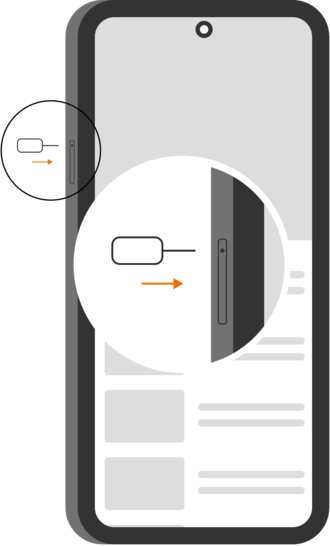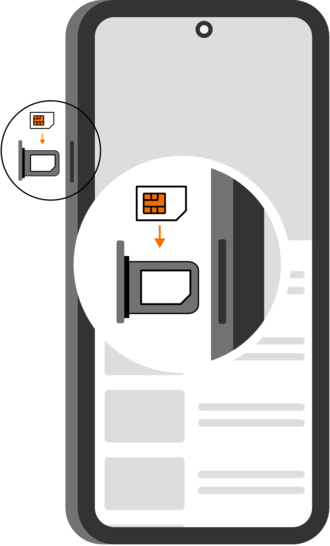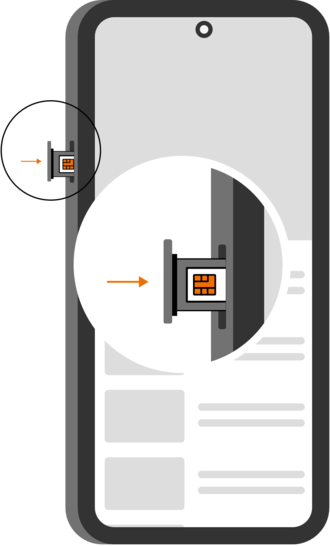MOTOROLA Razr40 Ultra 5G
Commencer avec votre nouveau mobile

Votre téléphone
Motorola Razr40 Ultra 5G
pour votre Motorola Razr40 Ultra 5G ou Modifier le téléphone sélectionnéInsérer la carte SIM
3 étapes
Intermédiaire
Avant de commencer
Pour effectuer cette manipulation vous devez :
- Éteindre votre mobile.
- Avoir une carte SIM au format Nano.