LG G7 ThinQ
Supprimer une connexion wifi en 6 étapes difficulté Débutant

Supprimer une connexion wifi
6 étapes
Débutant
Avant de commencer
- Vous devez activer le wifi.
- Etre connecté à une Livebox.
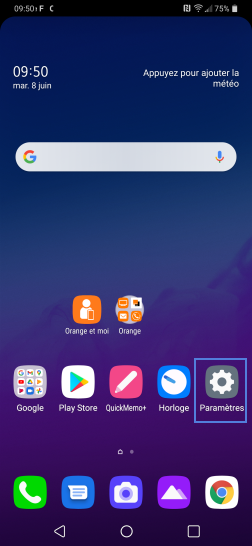
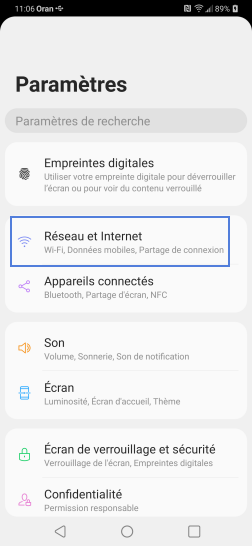
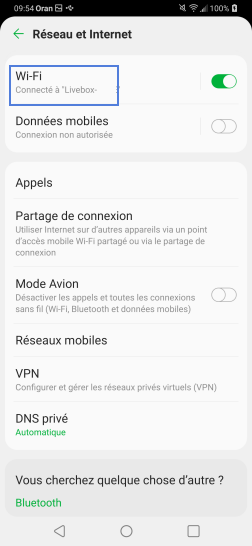
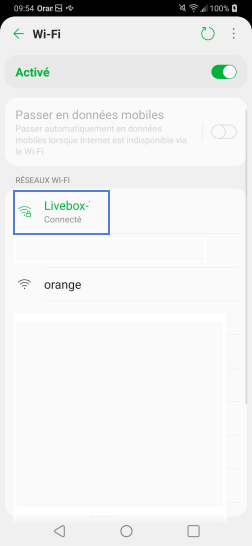
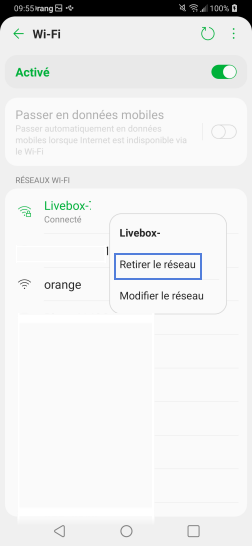
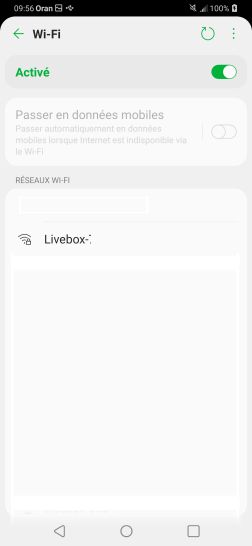
Bravo ! Vous avez terminé ce tutoriel.
Découvrez nos autres tutoriels