OPPO A9 2020
Désactiver le mode dual SIM en 6 étapes difficulté Débutant

Désactiver le mode dual SIM
6 étapes
Débutant
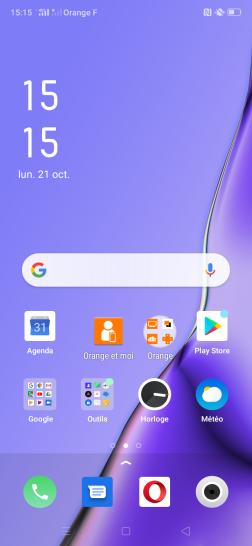
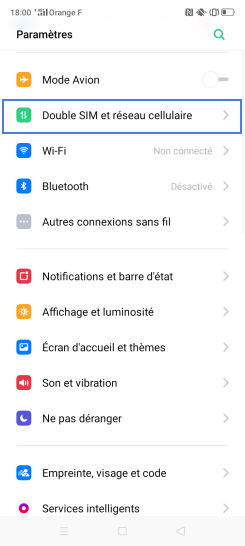
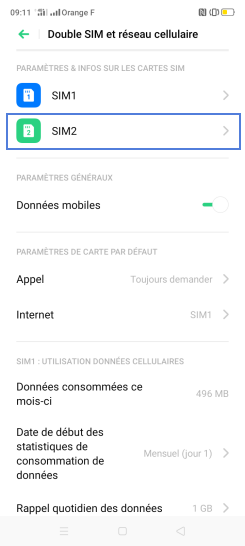
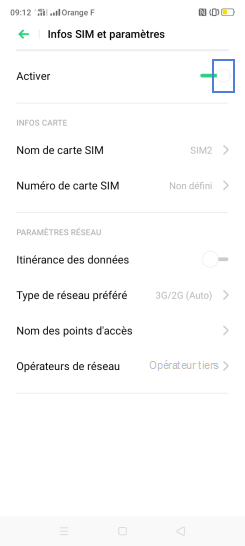
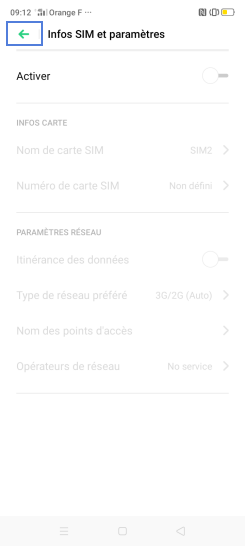
Bravo ! Vous avez terminé ce tutoriel.
Découvrez nos autres tutoriels