OPPO A9 2020
Choisir la carte SIM pour les appels en 7 étapes difficulté Débutant

Choisir la carte SIM pour les appels
7 étapes
Débutant

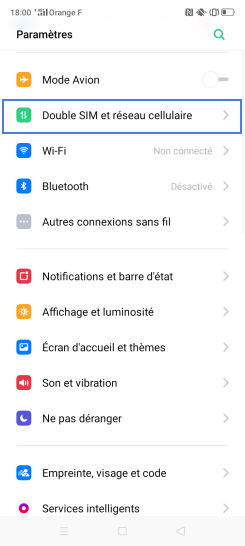
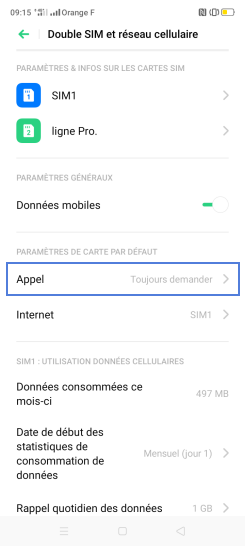
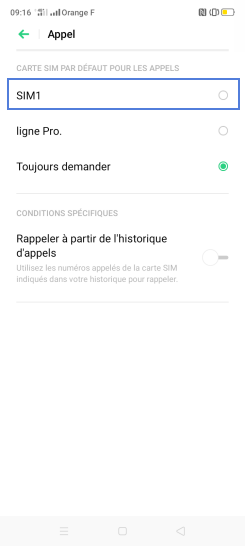
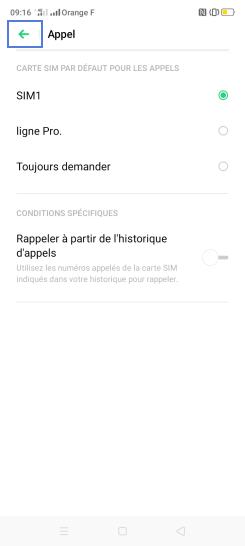
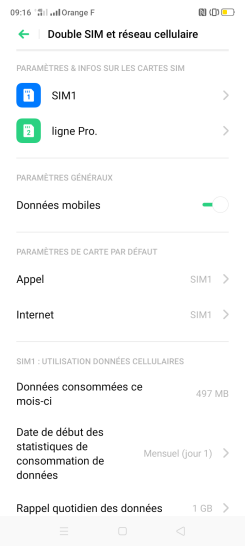
Bravo ! Vous avez terminé ce tutoriel.
Découvrez nos autres tutoriels