MOTOROLA Edge40 Neo
Supprimer une connexion wifi en 7 étapes difficulté Débutant

Votre téléphone
Motorola Edge40 Neo
pour votre Motorola Edge40 Neo ou Modifier le téléphone sélectionnéSupprimer une connexion wifi
7 étapes
Débutant

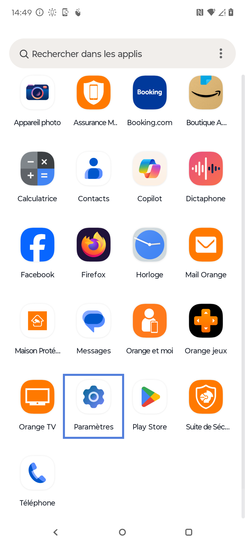
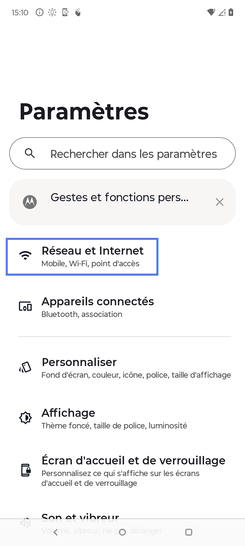
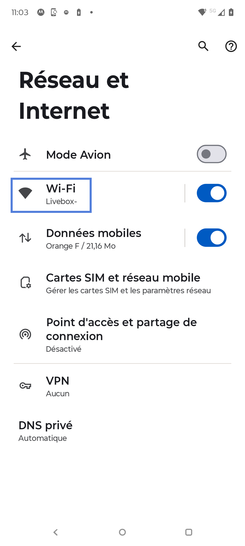
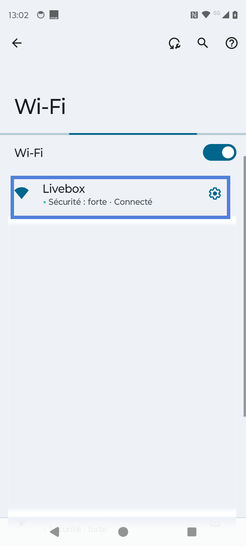
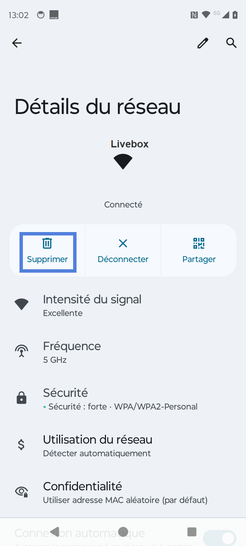
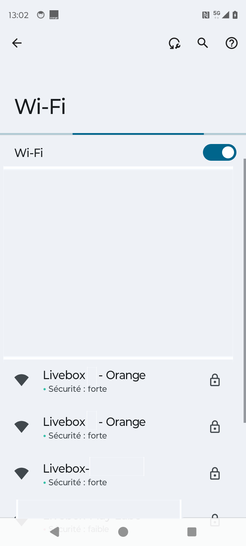
Bravo ! Vous avez terminé ce tutoriel.
Découvrez nos autres tutoriels