CROSSCALL Stellar-X5 5G
Restaurer le point d’accès internet en 9 étapes difficulté Intermédiaire

Votre téléphone
Crosscall Stellar-X5 5G
pour votre Crosscall Stellar-X5 5G ou Modifier le téléphone sélectionnéRestaurer le point d’accès internet
9 étapes
Intermédiaire
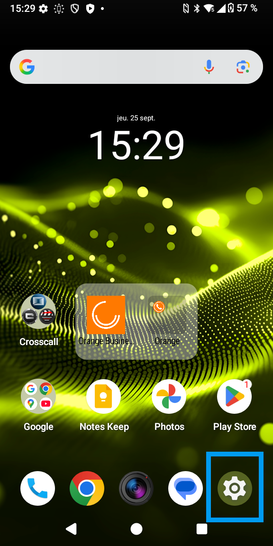
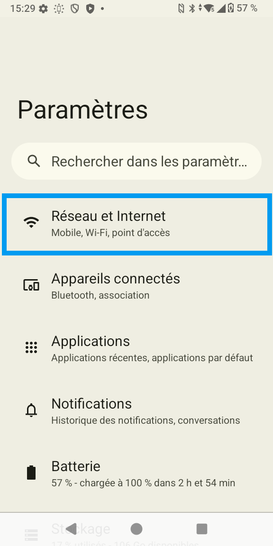
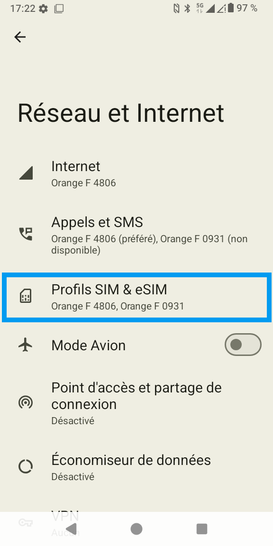
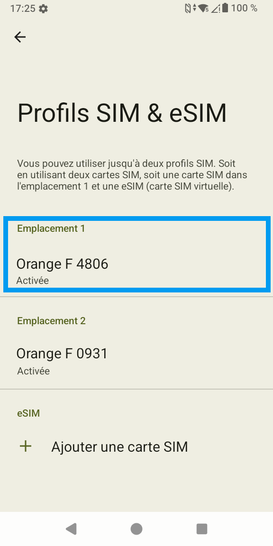
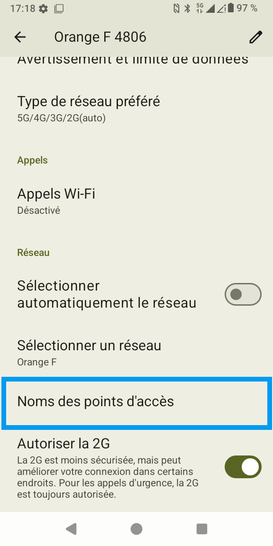
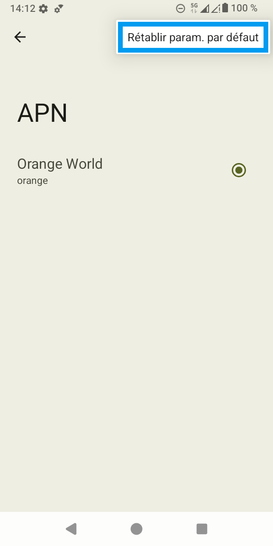
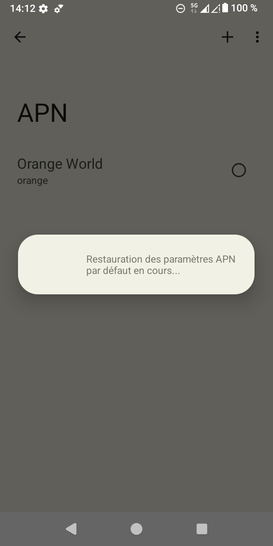
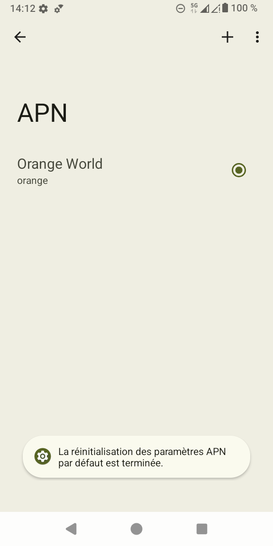
Bravo ! Vous avez terminé ce tutoriel.
Découvrez nos autres tutoriels