ORANGE Dixo
Insérer la carte SIM en 1 étape difficulté Débutant

Insérer la carte SIM
1 étape
Débutant
Avant de commencer
Vous devez :
- Éteindre votre téléphone avant d’introduire ou de retirer la carte micro SIM.
- Disposer d’une carte micro SIM.
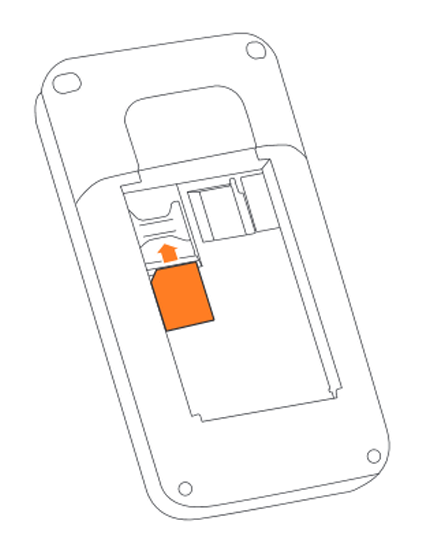
Bravo ! Vous avez terminé ce tutoriel.
Découvrez nos autres tutoriels