SAMSUNG Galaxy A50
Insérer la carte SIM en 3 étapes difficulté Débutant

Votre téléphone
Samsung Galaxy A50
pour votre Samsung Galaxy A50 ou Modifier le téléphone sélectionnéInsérer la carte SIM
3 étapes
Débutant
Avant de commencer
Vous devez :
- Éteindre votre mobile avant le début de l’opération.
- Disposer d'une carte SIM au format Nano.
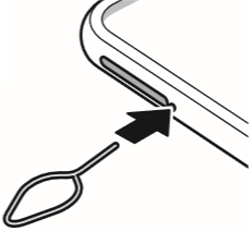
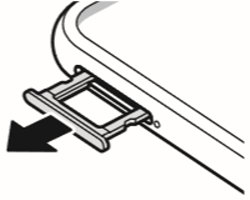
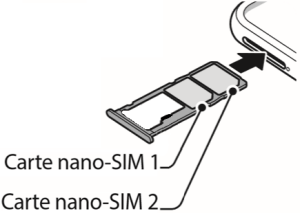
Bravo ! Vous avez terminé ce tutoriel.
Découvrez nos autres tutoriels