FAIRPHONE 4 5G
Insérer la carte SIM en 3 étapes difficulté Débutant

Insérer la carte SIM
3 étapes
Débutant
Avant de commencer
- Vous devez disposer d'une carte SIM au format Nano SIM.
- Le mobile doit être éteint.
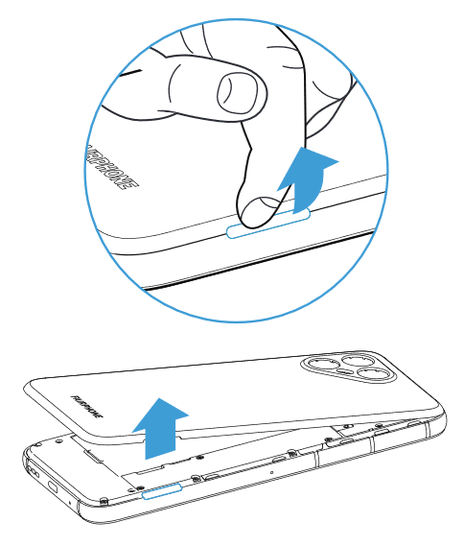
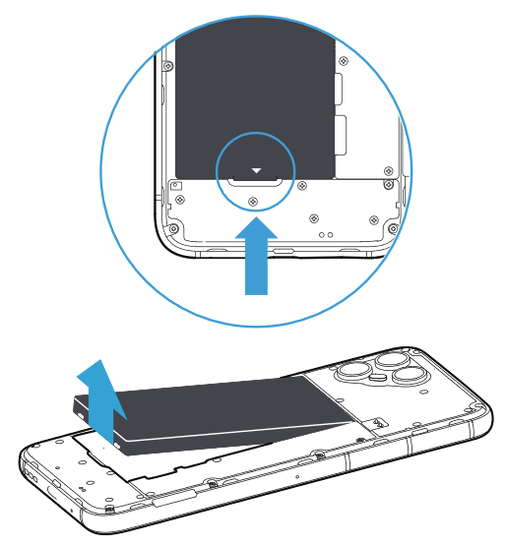
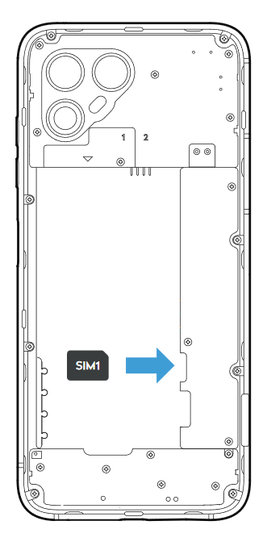
Bravo ! Vous avez terminé ce tutoriel.
Découvrez nos autres tutoriels