XIAOMI Redmi Note 9
Nommer une carte Sim en 8 étapes difficulté Débutant

Votre téléphone
Xiaomi Redmi Note 9
pour votre Xiaomi Redmi Note 9 ou Modifier le téléphone sélectionnéNommer une carte Sim
8 étapes
Débutant
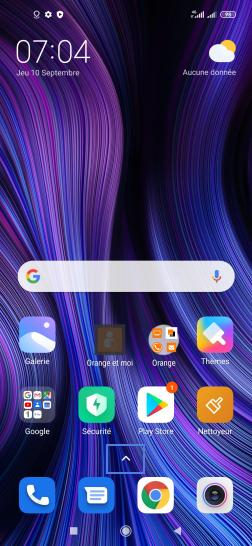
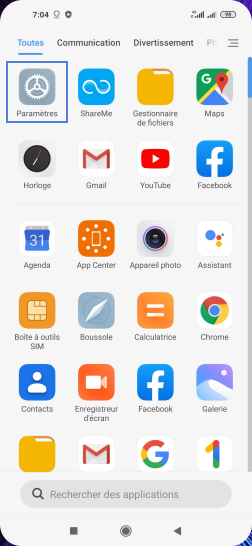
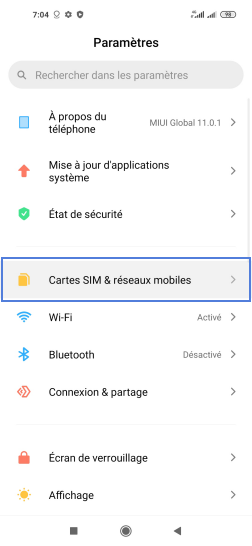
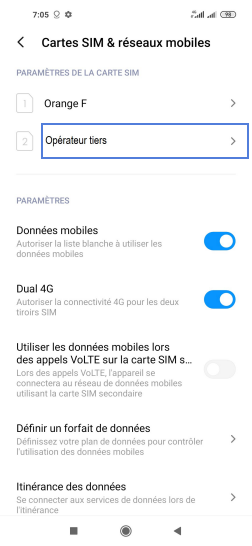
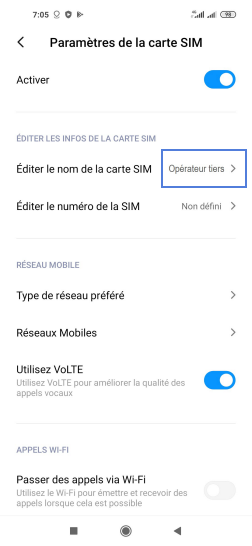
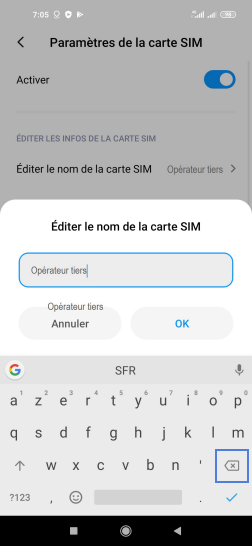
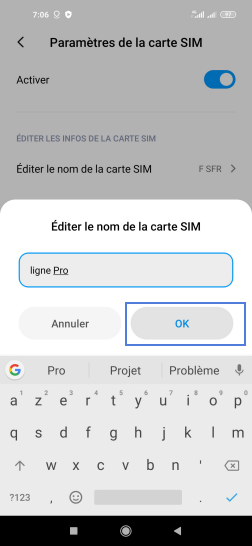
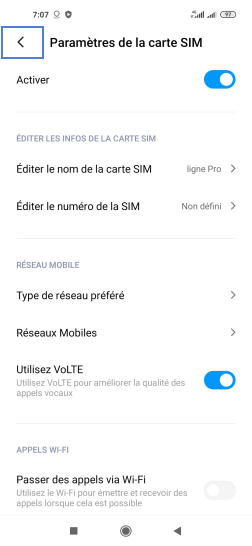
Bravo ! Vous avez terminé ce tutoriel.
Découvrez nos autres tutoriels