XIAOMI Redmi Note 9
Ajouter un contact dans le répertoire en 6 étapes difficulté

Votre téléphone
Xiaomi Redmi Note 9
pour votre Xiaomi Redmi Note 9 ou Modifier le téléphone sélectionnéAjouter un contact dans le répertoire
6 étapes
Débutant


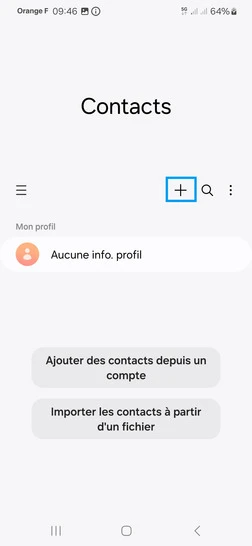
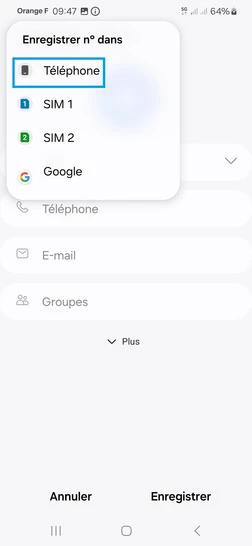


Bravo ! Vous avez terminé ce tutoriel.
Découvrez nos autres tutoriels