XIAOMI Redmi Note 9
Activer la fonction NFC
5 étapes
Débutant

Activer la fonction NFC
5 étapes
Débutant
Avant de commencer
La fonction NFC est activée par défaut.
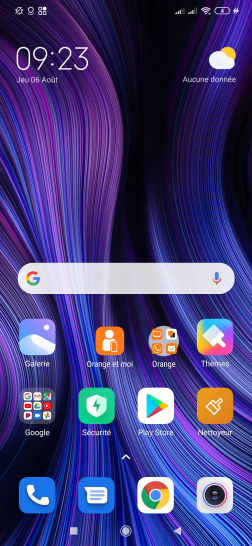
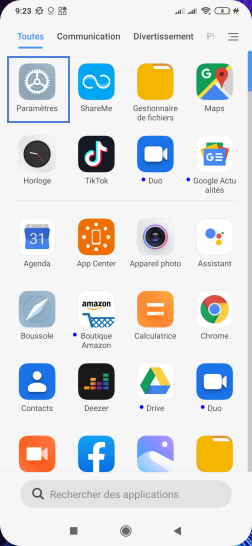
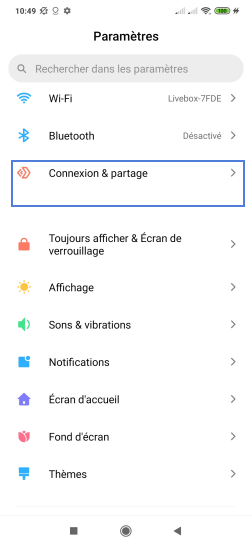
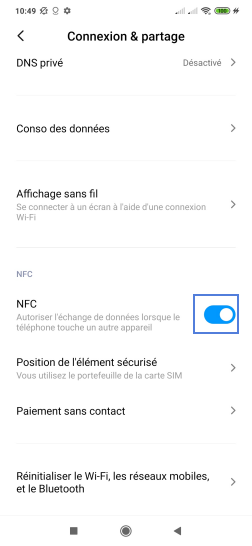
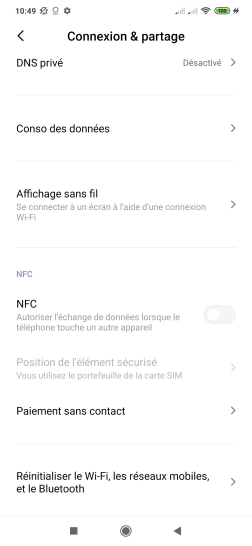
-
Accéder aux applications
Balayer l'écran vers le haut pour accéder aux applications.
-
Sélectionner Paramètres
-
Choisir Connexion et partage
-
Presser le bouton virtuel correspondant à NFC
Il glisse vers la gauche et devient gris.
-
Le NFC désactivée
Pour réactiver la fonction NFC, faites glisser le curseur NFC vers la droite.
Bravo ! Vous avez terminé ce tutoriel.
Découvrez nos autres tutoriels