XIAOMI Redmi Note 12 Pro 5G
Verrouiller automatiquement l'écran en 6 étapes difficulté Débutant

Votre téléphone
Xiaomi Redmi Note 12 Pro 5G
pour votre Xiaomi Redmi Note 12 Pro 5G ou Modifier le téléphone sélectionnéVerrouiller automatiquement l'écran
6 étapes
Débutant
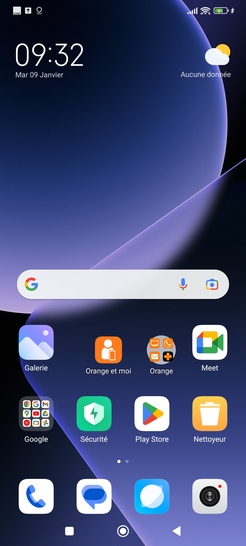
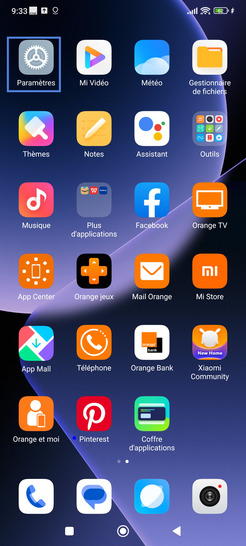
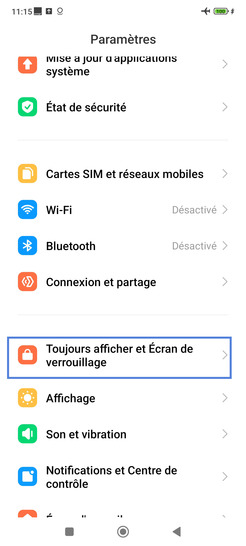
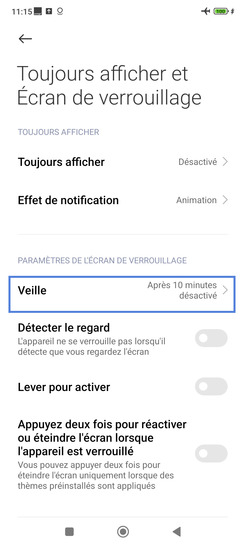
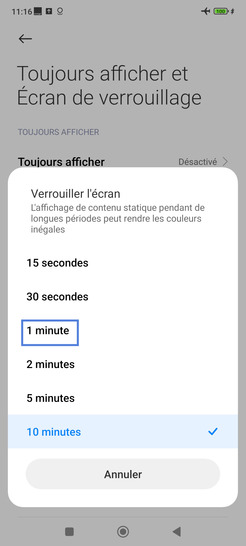
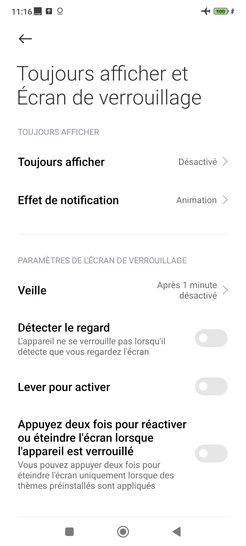
Bravo ! Vous avez terminé ce tutoriel.
Découvrez nos autres tutoriels