XIAOMI Redmi A3
Eteindre votre téléphone en 3 étapes difficulté Débutant

Eteindre votre téléphone
3 étapes
Débutant
![Étape 1 : Depuis n'importe quel écran du menu, maintenez une pression sur le bouton Marche/Arrêt situé sur le coté droit du mobile.maintenez cette pression, malgré la vibration et l'apparition de différents écrans pouvant survenir [assistant Google (en bas d'écran), moteur de recherche].](https://cdn.woopic.com/c10f167280f2414abb346a5347e1ecd9/prod/binaries/images/28671079-xiaomi-redmi-a3-dessin-eteindre-mobile-depuis-n-importe-quel-ecran-maintenez-appui-long-sur-touche-alimentation-malgre-infos-assistant-vocal_full-view-image.png)
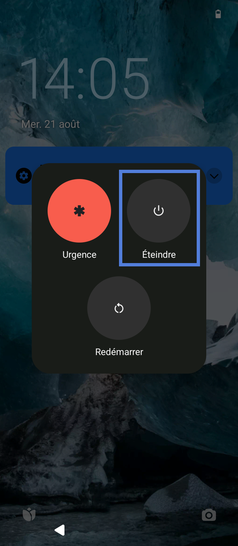

Bravo ! Vous avez terminé ce tutoriel.
Découvrez nos autres tutoriels