XIAOMI Redmi 14C
Désactiver le mode dual SIM en 8 étapes difficulté Débutant

Désactiver le mode dual SIM
8 étapes
Débutant
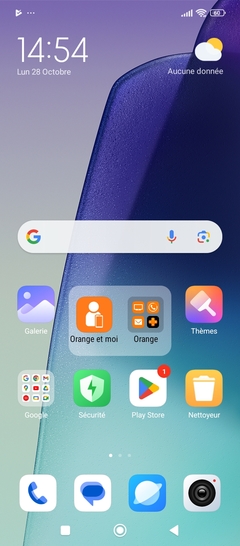
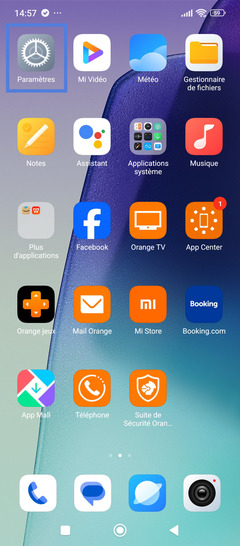
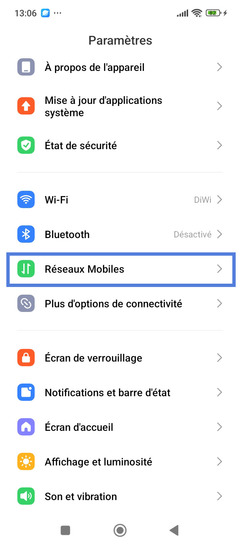
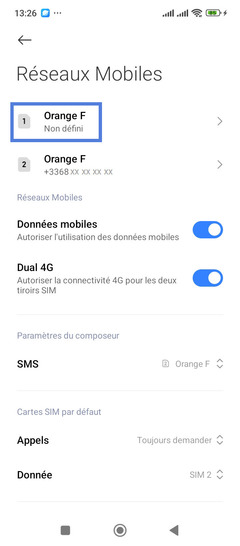
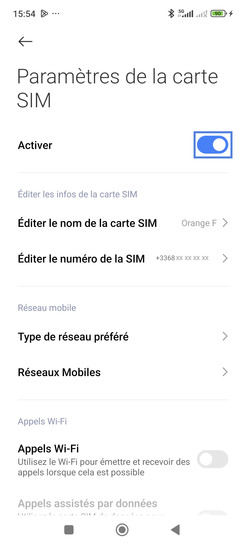
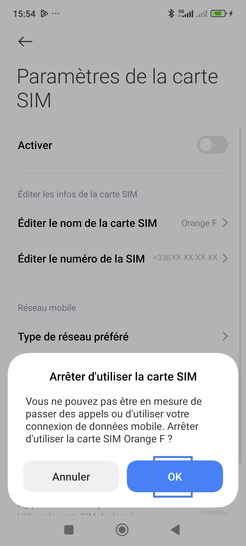
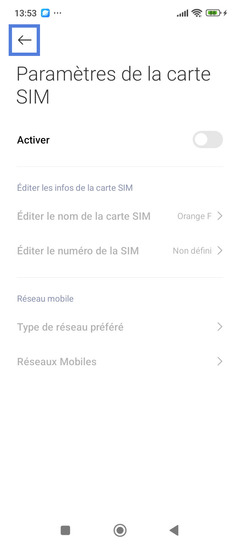
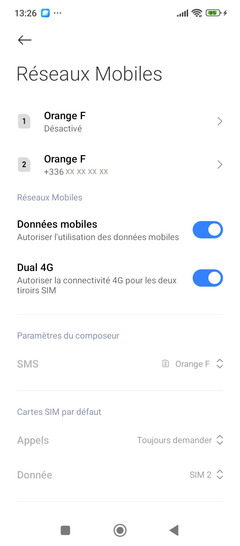
Bravo ! Vous avez terminé ce tutoriel.
Découvrez nos autres tutoriels