XIAOMI Redmi 12 5G
Eteindre votre téléphone en 3 étapes difficulté Débutant

Votre téléphone
Xiaomi Redmi 12 5G
pour votre Xiaomi Redmi 12 5G ou Modifier le téléphone sélectionnéEteindre votre téléphone
3 étapes
Débutant
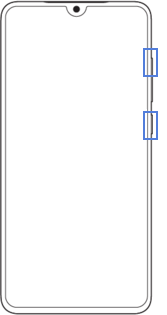
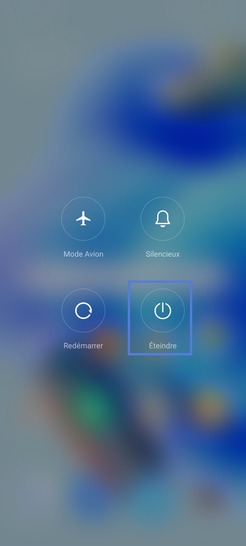

Bravo ! Vous avez terminé ce tutoriel.
Découvrez nos autres tutoriels