XIAOMI Redmi 10
Activer le mode dual SIM en 7 étapes difficulté Débutant

Activer le mode dual SIM
7 étapes
Débutant
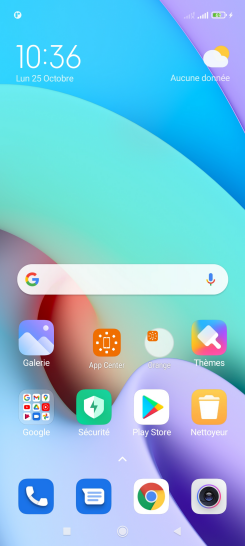
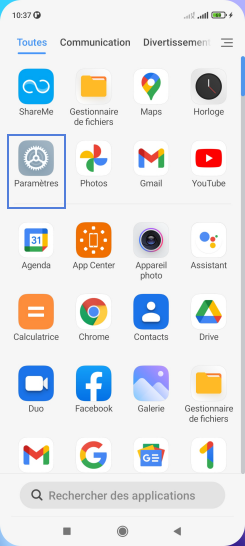
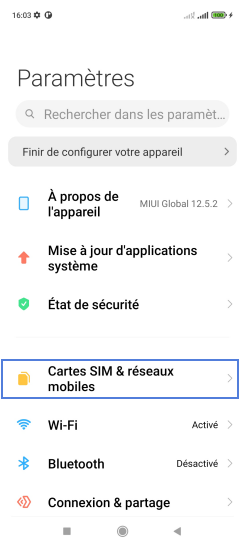
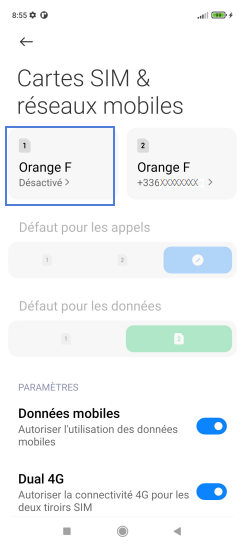
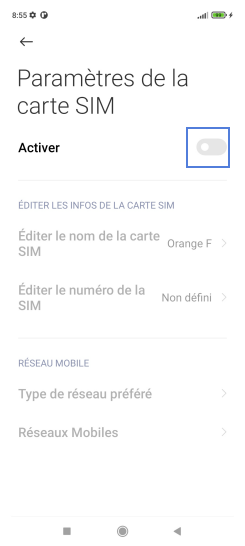
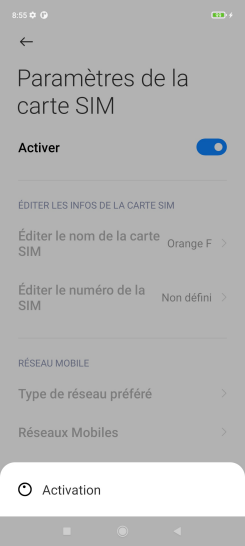
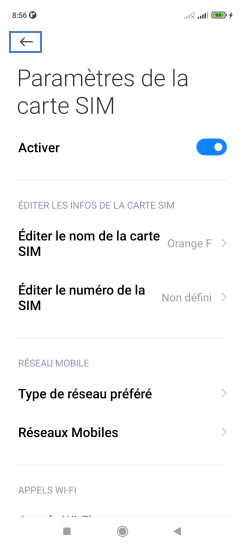
Bravo ! Vous avez terminé ce tutoriel.
Découvrez nos autres tutoriels