XIAOMI Mi Note 10 Lite
Sélectionner un réseau mobile manuellement en 9 étapes difficulté

Votre téléphone
Xiaomi Mi Note 10 Lite
pour votre Xiaomi Mi Note 10 Lite ou Modifier le téléphone sélectionnéSélectionner un réseau mobile manuellement
9 étapes
Intermédiaire

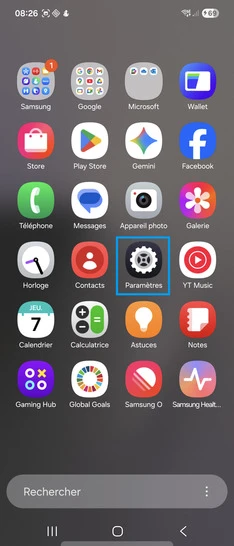
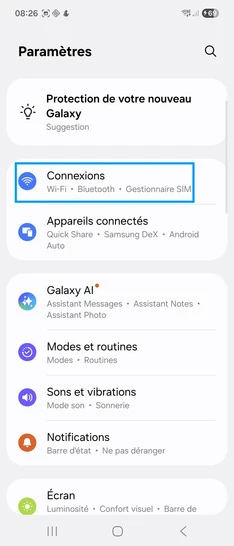
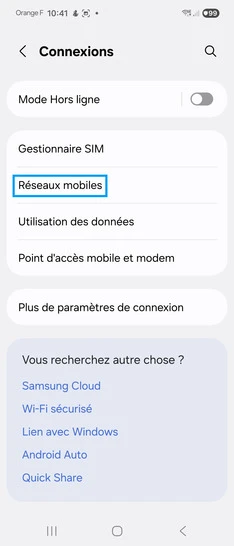
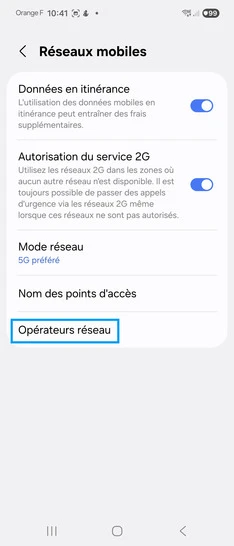
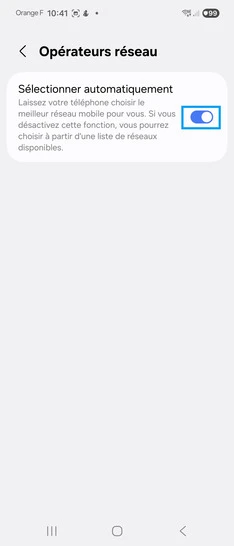

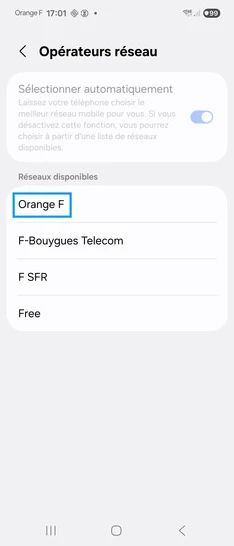
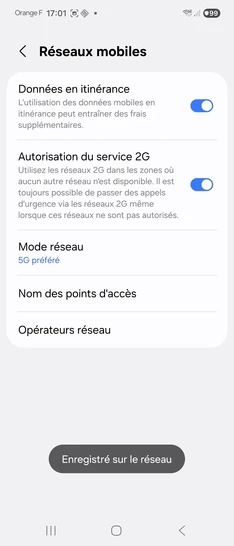
Bravo ! Vous avez terminé ce tutoriel.
Découvrez nos autres tutoriels