TCL 20 SE
Activer la fonction NFC en 5 étapes difficulté Débutant

Activer la fonction NFC
5 étapes
Débutant
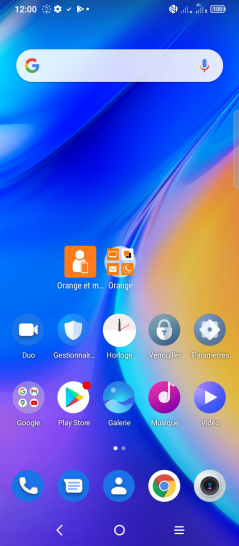
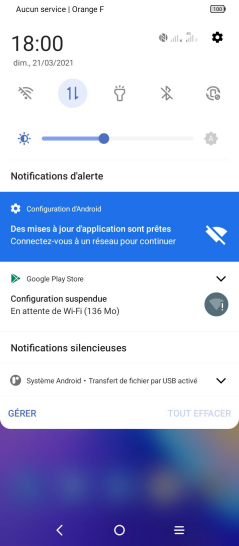
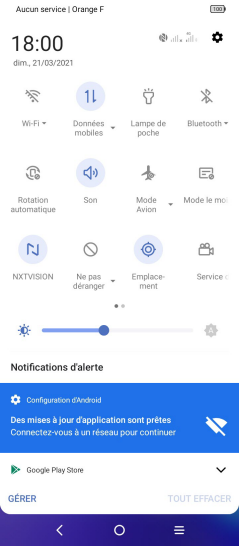
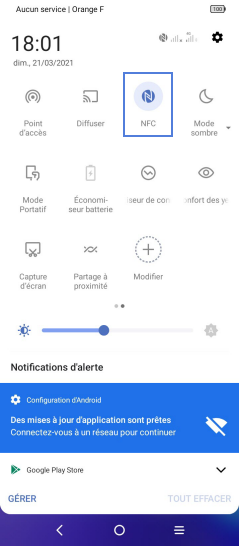
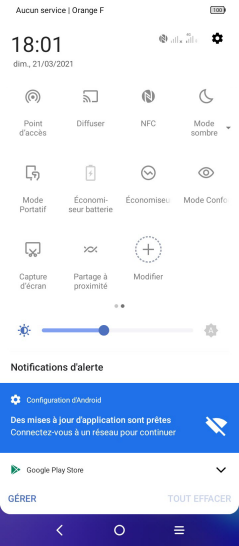
Bravo ! Vous avez terminé ce tutoriel.
Découvrez nos autres tutoriels