SONY Xperia Z3
Sélectionner un réseau mobile manuellement en 8 étapes difficulté Intermédiaire

Sélectionner un réseau mobile manuellement
8 étapes
Intermédiaire

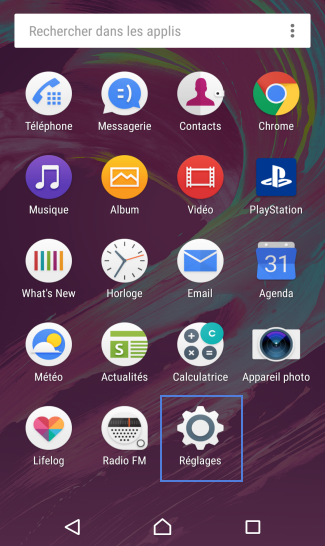
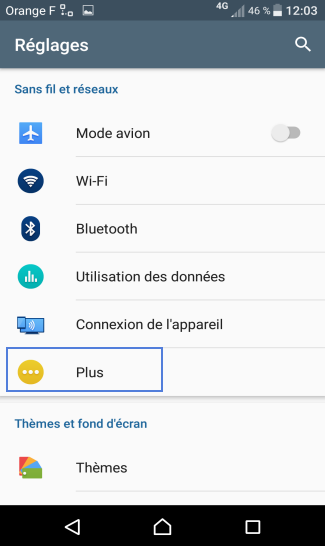
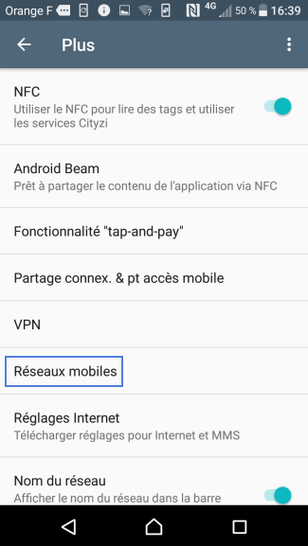
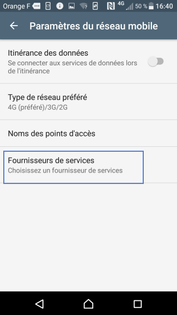
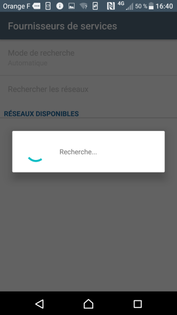
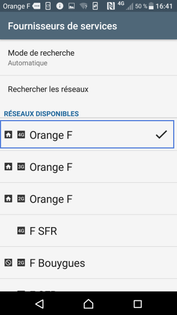
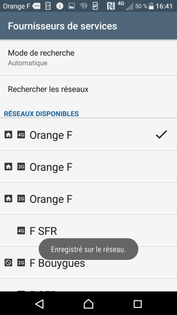
Bravo ! Vous avez terminé ce tutoriel.
Découvrez nos autres tutoriels