SONY Xperia E5
Répondre à un double appel en 6 étapes difficulté

Répondre à un double appel
6 étapes
Débutant
Avant de commencer
Par défaut, cette fonctionnalité est activée. Si vous l'avez désactivée, vous devez la réactiver.

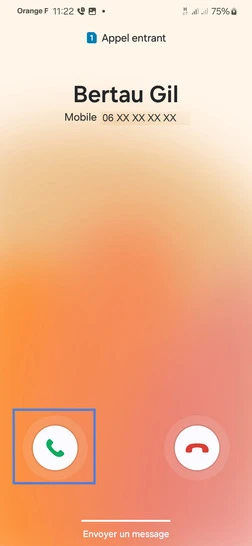
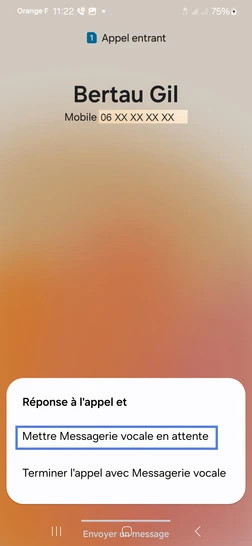
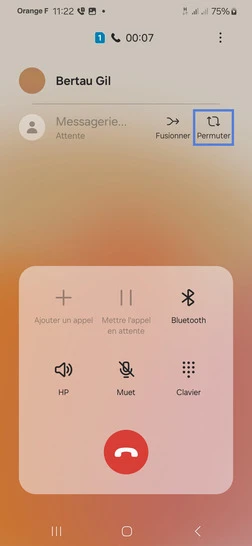
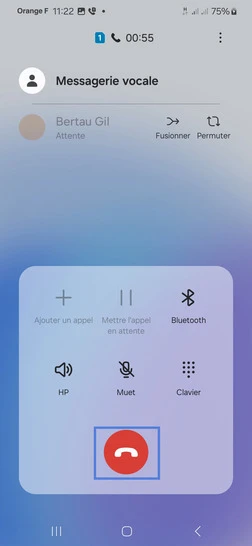
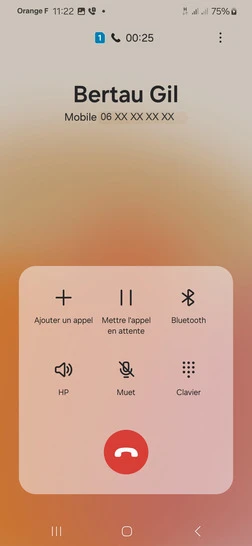
Bravo ! Vous avez terminé ce tutoriel.
Découvrez nos autres tutoriels