SAMSUNG Galaxy Xcover 4 (SM-G390F)
Supprimer une connexion wifi en 7 étapes difficulté Débutant

Votre téléphone
Samsung Galaxy Xcover 4 (SM-G390F)
pour votre Samsung Galaxy Xcover 4 (SM-G390F) ou Modifier le téléphone sélectionnéSupprimer une connexion wifi
7 étapes
Débutant
Avant de commencer
Vous devez activer le wifi.
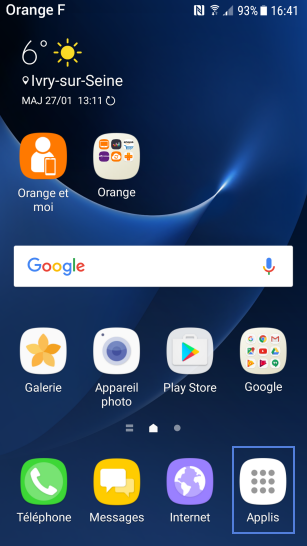

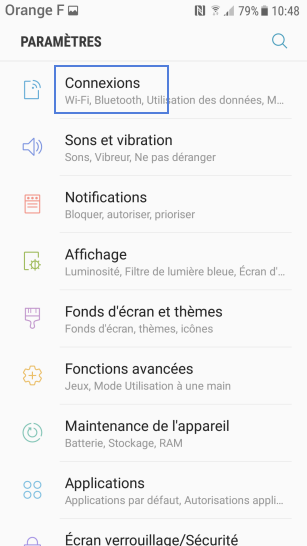
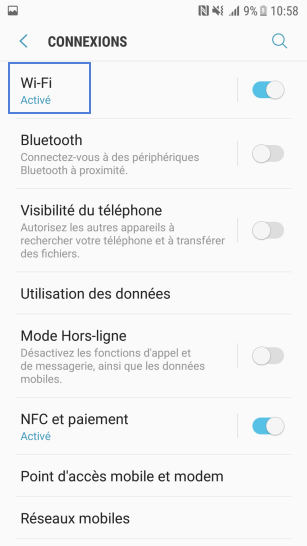
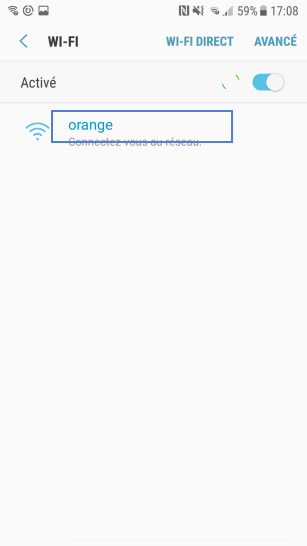
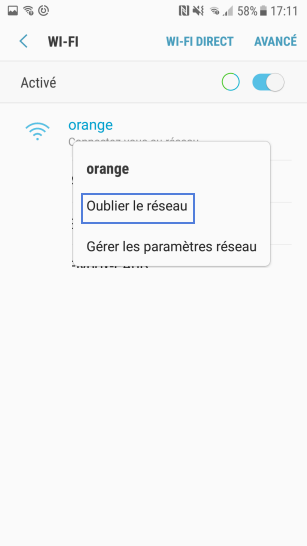
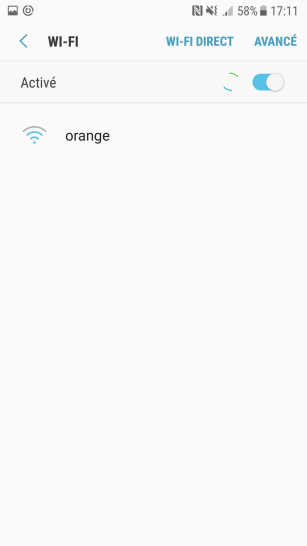
Bravo ! Vous avez terminé ce tutoriel.
Découvrez nos autres tutoriels