SAMSUNG Galaxy S8+
Activer le mode vibreur ou silence en 12 étapes difficulté Débutant
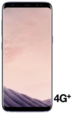
Votre téléphone
Samsung Galaxy S8+
pour votre Samsung Galaxy S8+ ou Modifier le téléphone sélectionnéActiver le mode vibreur ou silence
12 étapes
Débutant
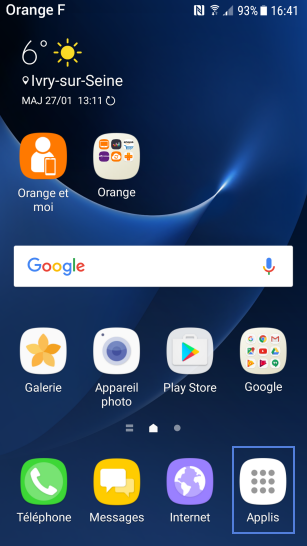

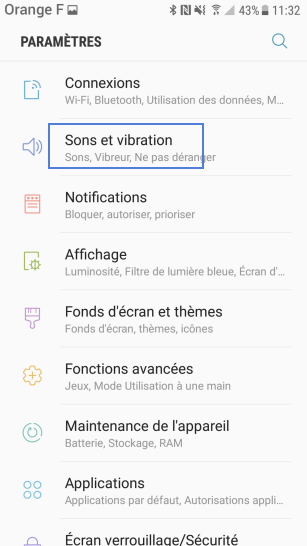
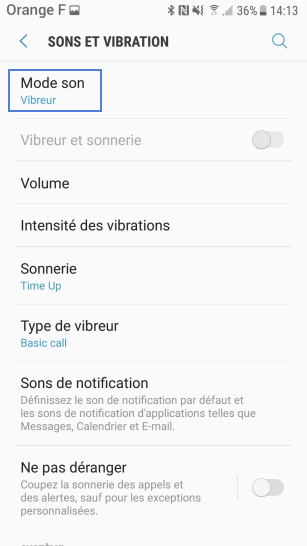

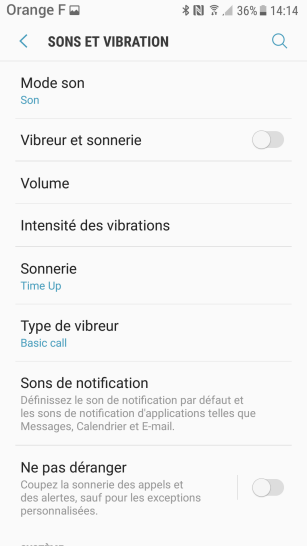
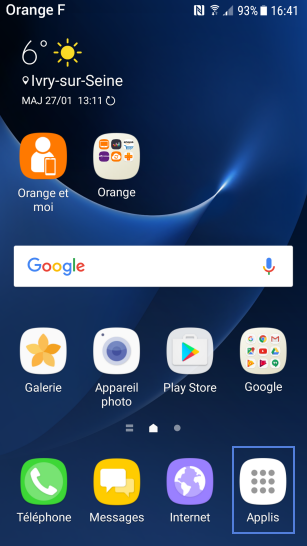

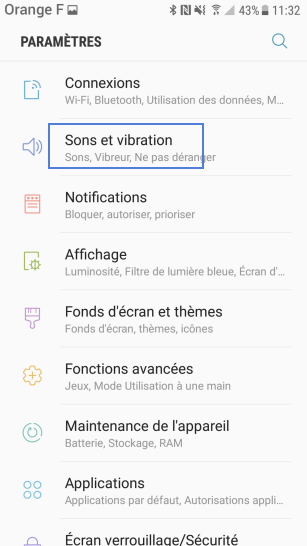
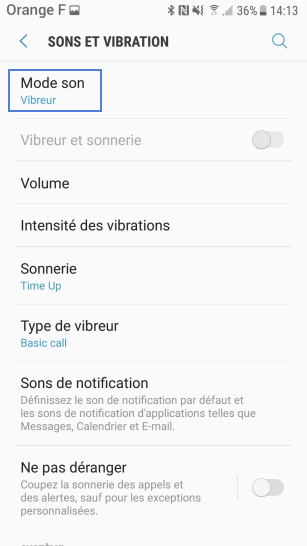

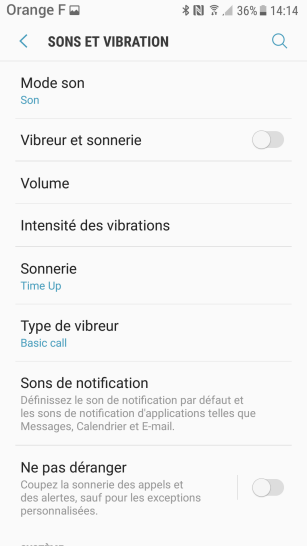
Bravo ! Vous avez terminé ce tutoriel.
Découvrez nos autres tutoriels