SAMSUNG Galaxy S6 EDGE + (SM-G928F)
Connecter un équipement en bluetooth en 7 étapes difficulté Débutant

Votre téléphone
Samsung Galaxy S6 EDGE + (SM-G928F)
pour votre Samsung Galaxy S6 EDGE + (SM-G928F) ou Modifier le téléphone sélectionnéConnecter un équipement en bluetooth
7 étapes
Débutant
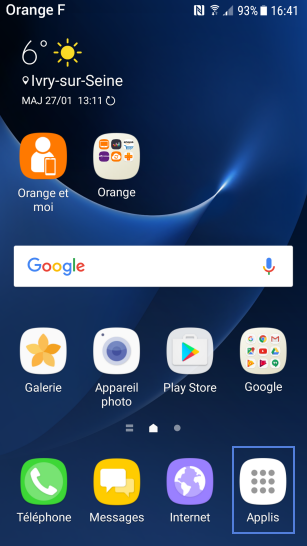

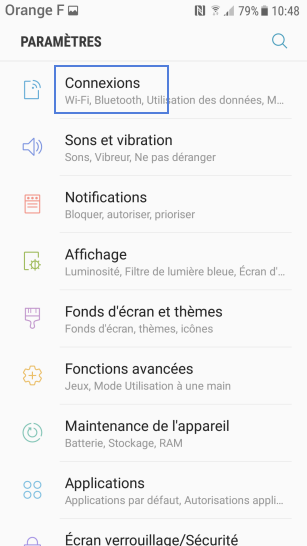
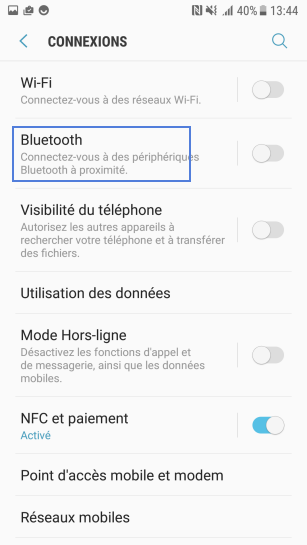
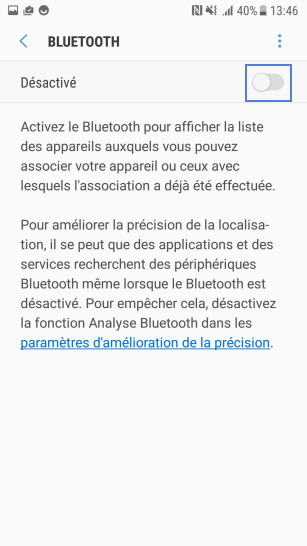
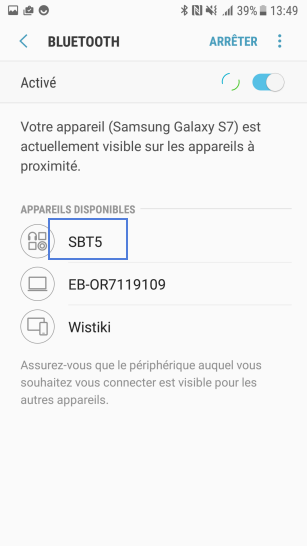
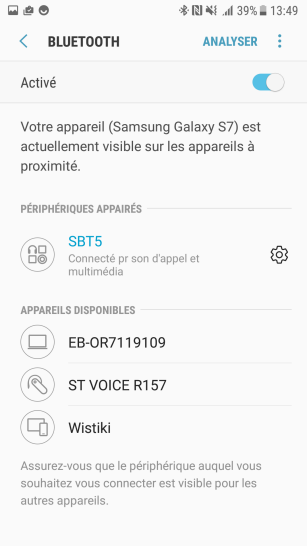
Bravo ! Vous avez terminé ce tutoriel.
Découvrez nos autres tutoriels