SAMSUNG Galaxy S23+ 5G
Activer le mode dual SIM en 7 étapes difficulté Débutant

Votre téléphone
Samsung Galaxy S23+ 5G
pour votre Samsung Galaxy S23+ 5G ou Modifier le téléphone sélectionnéActiver le mode dual SIM
7 étapes
Débutant

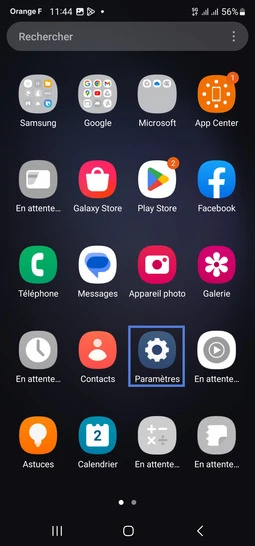
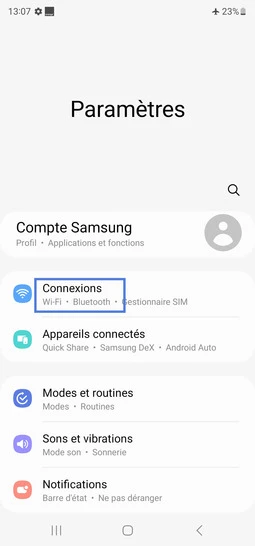
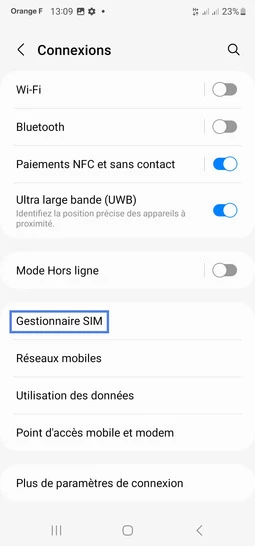



Bravo ! Vous avez terminé ce tutoriel.
Découvrez nos autres tutoriels