SAMSUNG Galaxy S10e
Activer le mode dual SIM en 9 étapes difficulté

Votre téléphone
Samsung Galaxy S10e
pour votre Samsung Galaxy S10e ou Modifier le téléphone sélectionnéActiver le mode dual SIM
9 étapes
Débutant

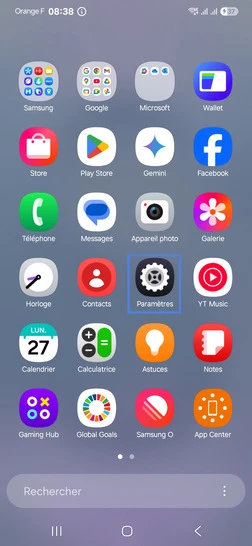
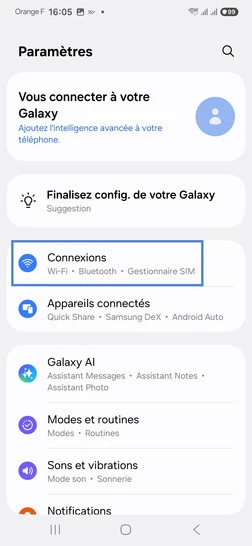
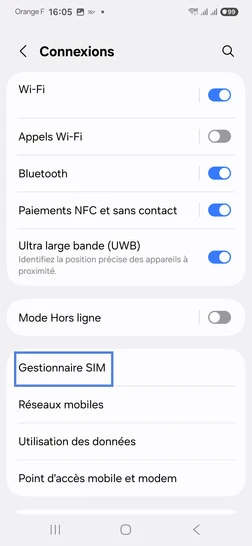
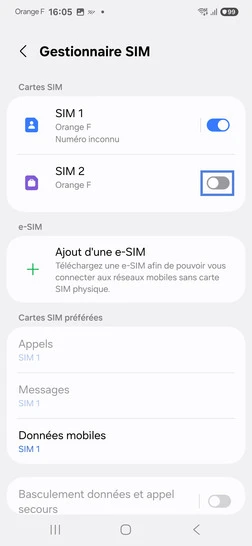




Bravo ! Vous avez terminé ce tutoriel.
Découvrez nos autres tutoriels