SAMSUNG Galaxy S10
Désactiver le mode dual SIM en 9 étapes difficulté

Votre téléphone
Samsung Galaxy S10
pour votre Samsung Galaxy S10 ou Modifier le téléphone sélectionnéDésactiver le mode dual SIM
9 étapes
Débutant

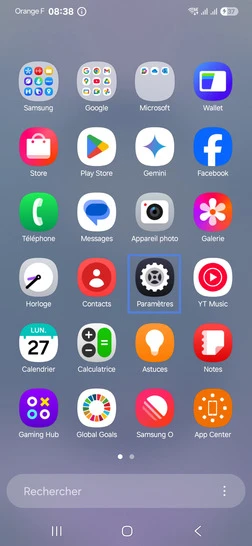
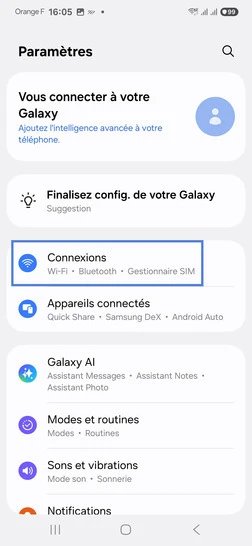
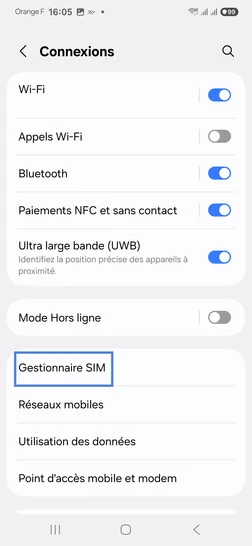





Bravo ! Vous avez terminé ce tutoriel.
Découvrez nos autres tutoriels