SAMSUNG Galaxy Note 9
Eteindre votre téléphone en 3 étapes difficulté

Votre téléphone
Samsung Galaxy Note 9
pour votre Samsung Galaxy Note 9 ou Modifier le téléphone sélectionnéEteindre votre téléphone
3 étapes
Débutant
Avant de commencer
Vous devez activer le mobile lors de la première utilisation de votre mobile Samsung Galaxy S25 5G / S25+ 5G / S25 Ultra 5G / S25 Edge 5G.
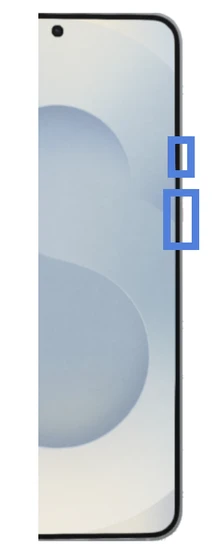
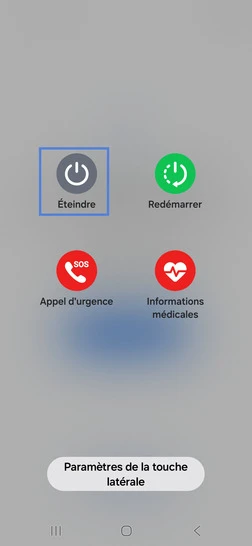

Bravo ! Vous avez terminé ce tutoriel.
Découvrez nos autres tutoriels