SAMSUNG Galaxy A7 2018
Connecter un équipement en bluetooth en 7 étapes difficulté Débutant

Votre téléphone
Samsung Galaxy A7 2018
pour votre Samsung Galaxy A7 2018 ou Modifier le téléphone sélectionnéConnecter un équipement en bluetooth
7 étapes
Débutant


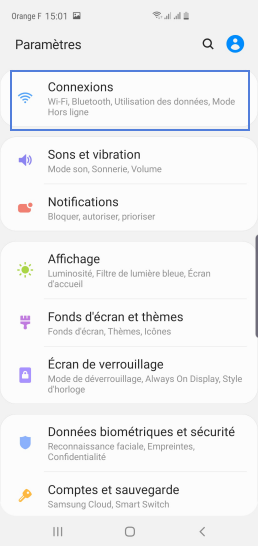
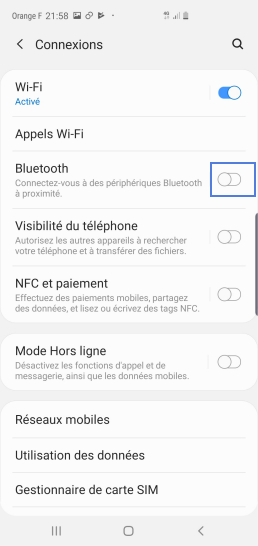
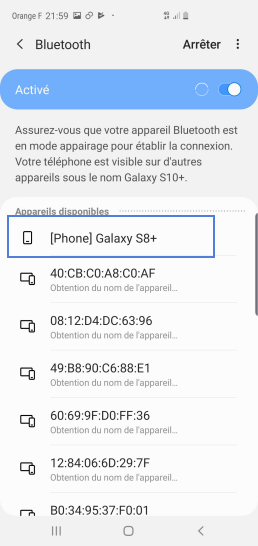
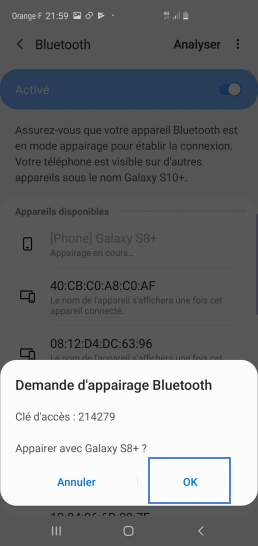
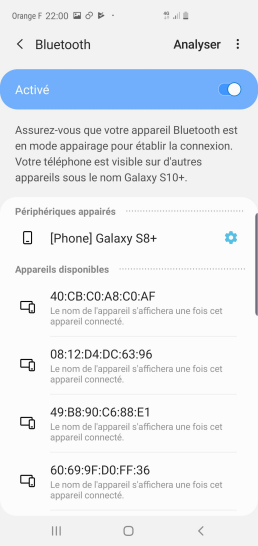
Bravo ! Vous avez terminé ce tutoriel.
Découvrez nos autres tutoriels