SAMSUNG Galaxy A6
Eteindre votre téléphone en 3 étapes difficulté Débutant

Eteindre votre téléphone
3 étapes
Débutant
Avant de commencer
La manipulation peut s'effectuer depuis n'importe quel écran du menu.

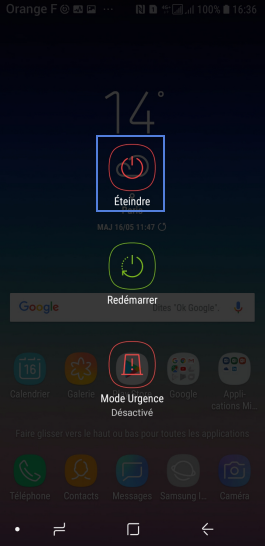
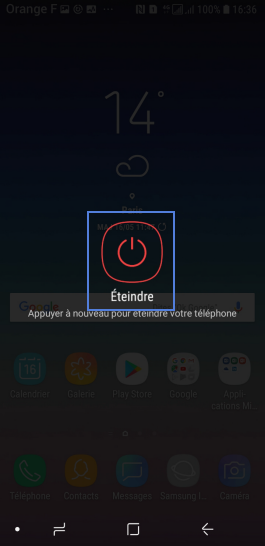
Bravo ! Vous avez terminé ce tutoriel.
Découvrez nos autres tutoriels