SAMSUNG Galaxy A20e
Nommer une carte Sim en 9 étapes difficulté

Votre téléphone
Samsung Galaxy A20e
pour votre Samsung Galaxy A20e ou Modifier le téléphone sélectionnéNommer une carte Sim
9 étapes
Débutant

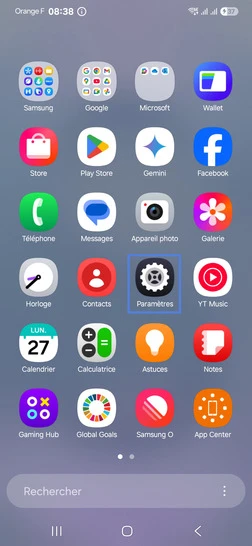
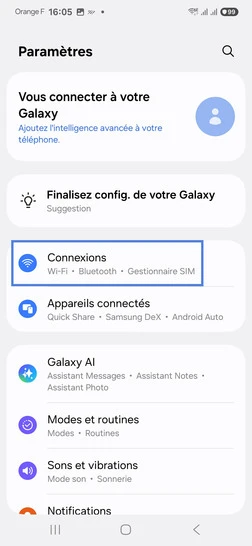
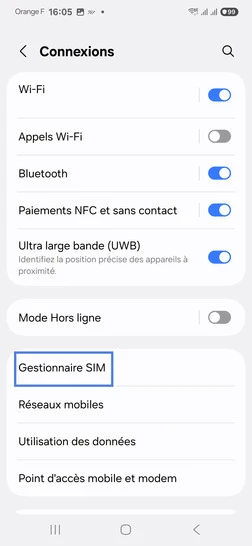

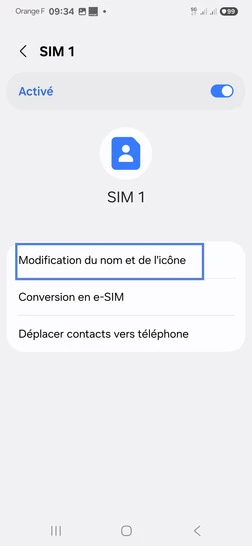
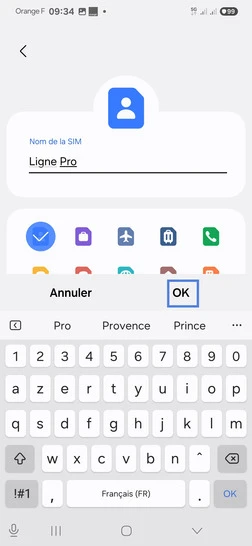
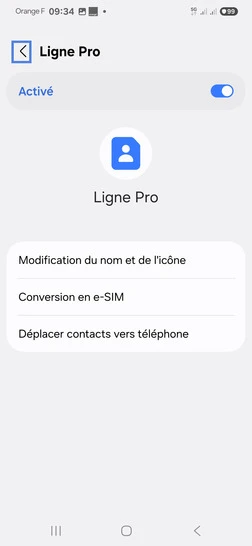

Bravo ! Vous avez terminé ce tutoriel.
Découvrez nos autres tutoriels