SAMSUNG Galaxy A13 5G
Afficher la version logicielle en 4 étapes difficulté Débutant

Votre téléphone
Samsung Galaxy A13 5G
pour votre Samsung Galaxy A13 5G ou Modifier le téléphone sélectionnéAfficher la version logicielle
4 étapes
Débutant

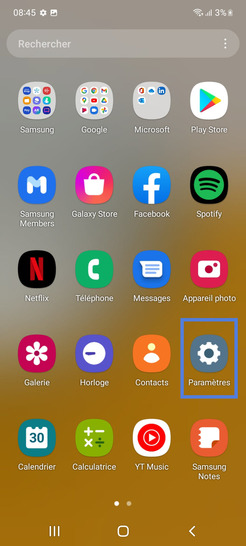
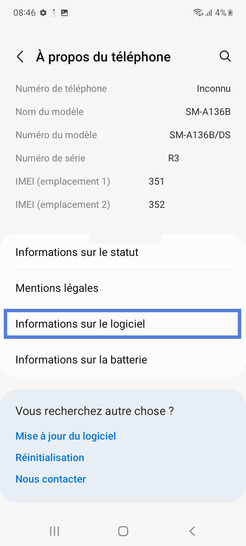
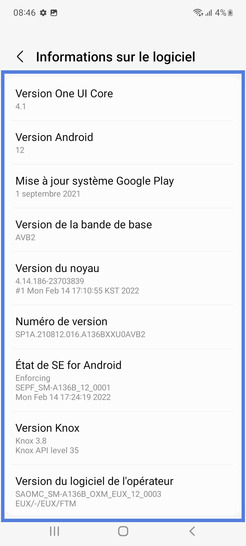
Bravo ! Vous avez terminé ce tutoriel.
Découvrez nos autres tutoriels