SAMSUNG Galaxy A12 V2
Activer le wifi en 5 étapes difficulté Débutant

Votre téléphone
Samsung Galaxy A12 V2
pour votre Samsung Galaxy A12 V2 ou Modifier le téléphone sélectionnéActiver le wifi
5 étapes
Débutant
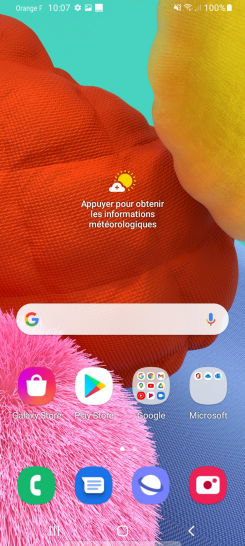
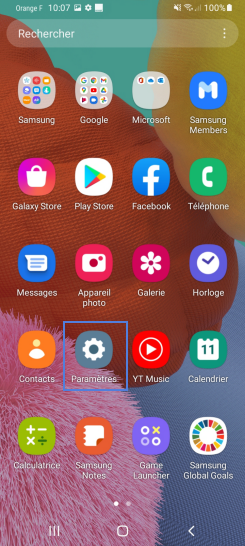
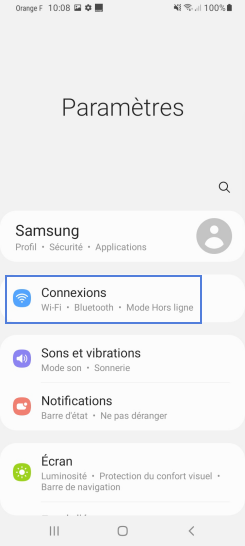
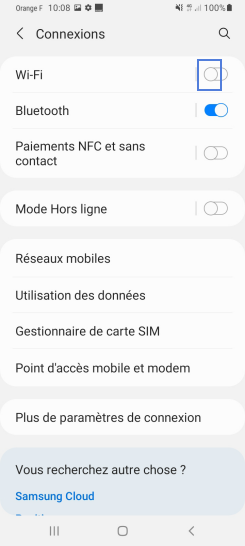
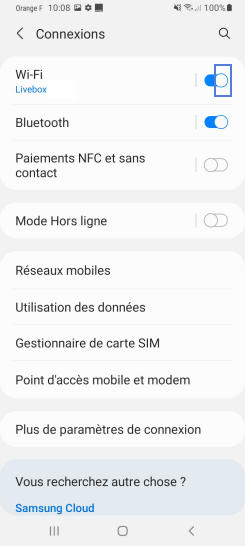
Bravo ! Vous avez terminé ce tutoriel.
Découvrez nos autres tutoriels