SAMSUNG Galaxy A12 V2
Activer la fonction NFC
5 étapes
Débutant

Activer la fonction NFC
5 étapes
Débutant

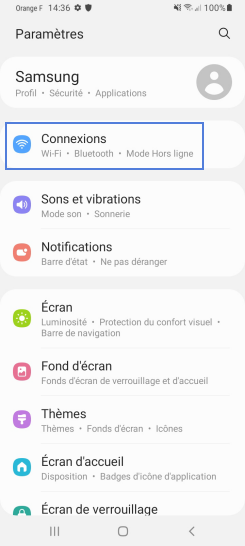
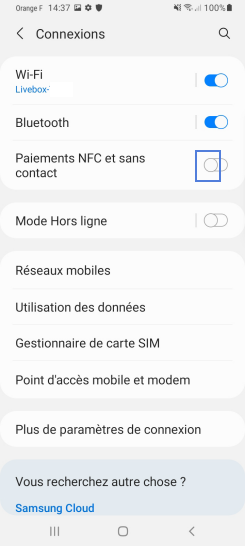
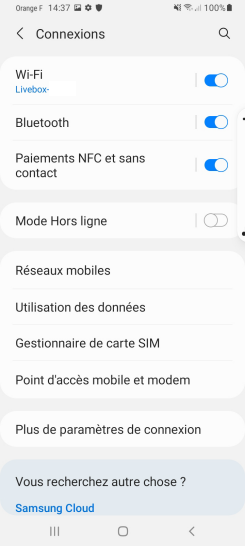
-
Balayez l'écran vers le haut pour accéder aux applications.
-
Sélectionnez Paramètres.
-
Allez sur Connexions.
-
Faites glisser le curseur Paiements NFC et sans contact vers la droite pour activer la fonction.
-
Le NFC est activéPour désactiver la fonction NFC, faites glisser le curseur Paiements NFC et sans contact vers la gauche.
Bravo ! Vous avez terminé ce tutoriel.
Découvrez nos autres tutoriels