REALME 9i 5G
Choisir la carte SIM pour les données mobile en 6 étapes difficulté Débutant

Choisir la carte SIM pour les données mobile
6 étapes
Débutant

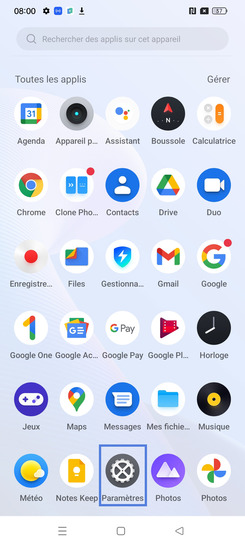
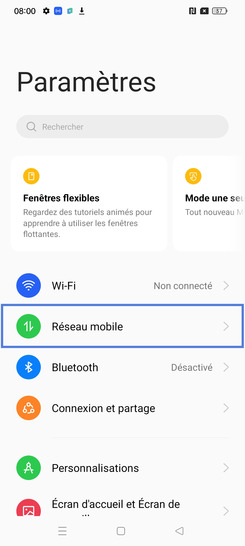



Bravo ! Vous avez terminé ce tutoriel.
Découvrez nos autres tutoriels