ORANGE SoshPhone ( Blade Vec 4G)
Choisir la carte SIM pour les SMS en 7 étapes difficulté Débutant

Votre téléphone
Orange SoshPhone ( Blade Vec 4G)
pour votre Orange SoshPhone ( Blade Vec 4G) ou Modifier le téléphone sélectionnéChoisir la carte SIM pour les SMS
7 étapes
Débutant
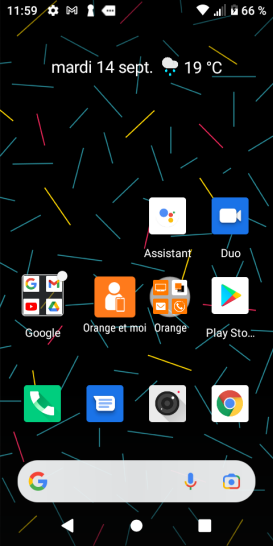
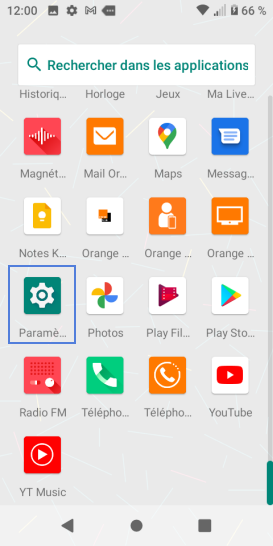
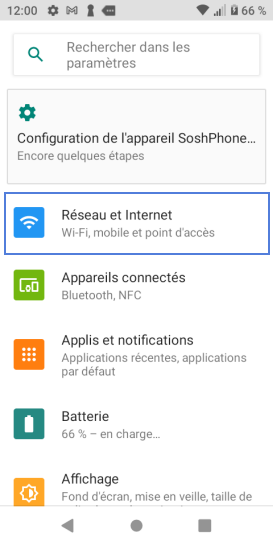
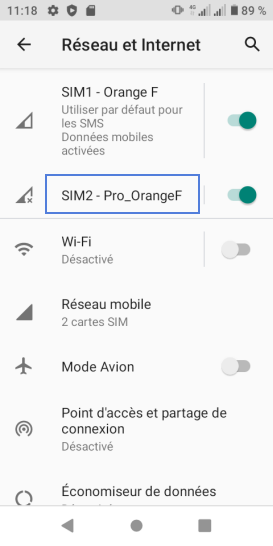
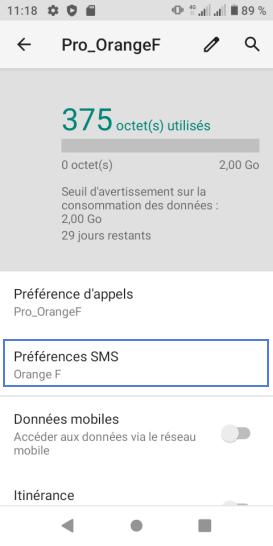
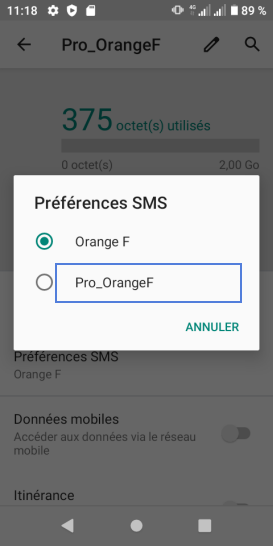
Bravo ! Vous avez terminé ce tutoriel.
Découvrez nos autres tutoriels