ORANGE Soshphone 3
Optimiser la mémoire en 5 étapes difficulté Débutant

Votre téléphone
Orange Soshphone 3
pour votre Orange Soshphone 3 ou Modifier le téléphone sélectionnéOptimiser la mémoire
5 étapes
Débutant
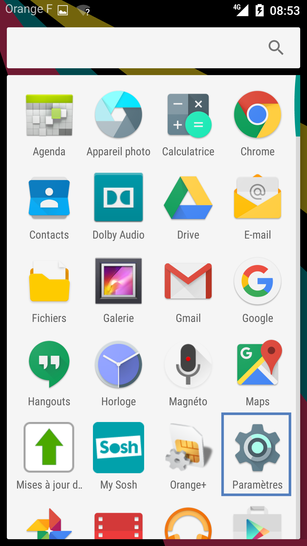
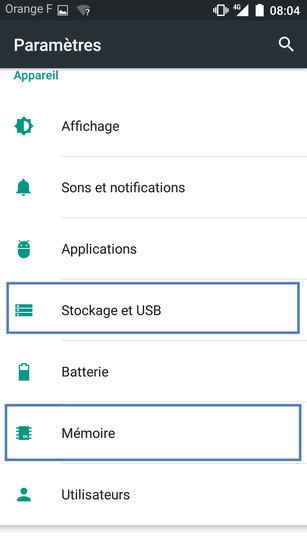
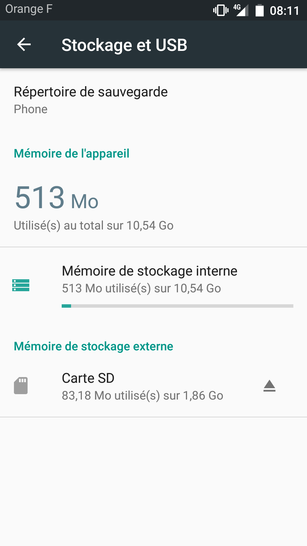
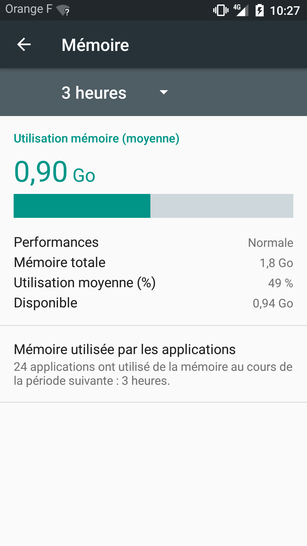
Bravo ! Vous avez terminé ce tutoriel.
Découvrez nos autres tutoriels