ORANGE Soshphone 3
Configurer une boite mail en 10 étapes difficulté Débutant

Votre téléphone
Orange Soshphone 3
pour votre Orange Soshphone 3 ou Modifier le téléphone sélectionnéConfigurer une boite mail
10 étapes
Débutant
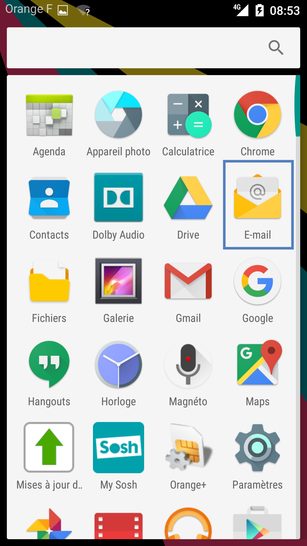
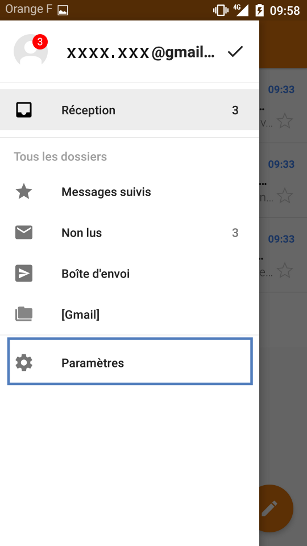
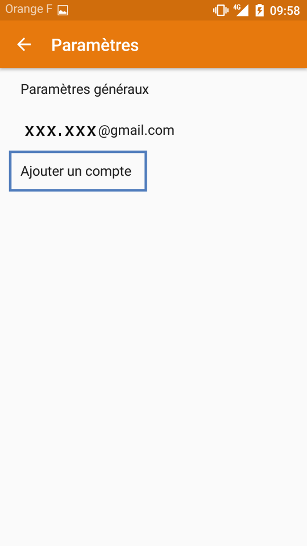
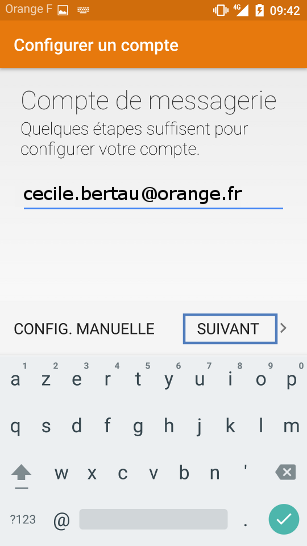
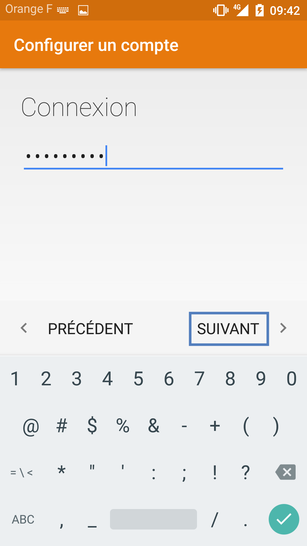
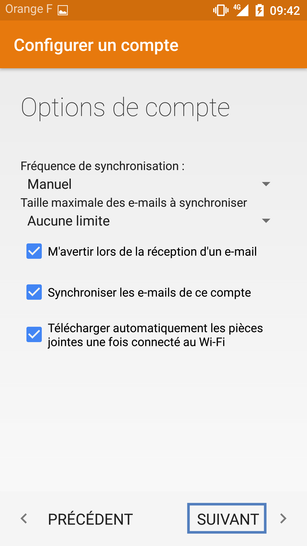
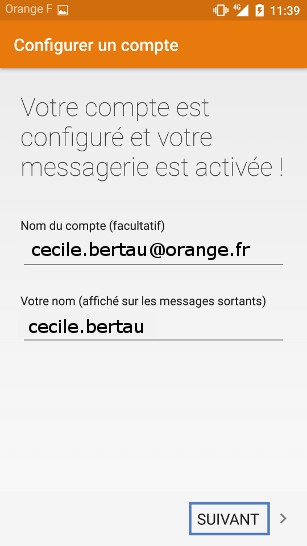
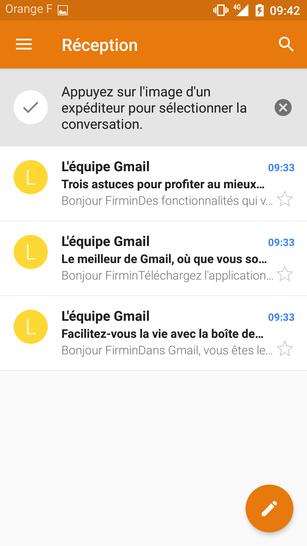
Bravo ! Vous avez terminé ce tutoriel.
Découvrez nos autres tutoriels