OPPO Reno 10x Zoom
Supprimer un contact dans le répertoire en 7 étapes difficulté Débutant

Votre téléphone
Oppo Reno 10x Zoom
pour votre Oppo Reno 10x Zoom ou Modifier le téléphone sélectionnéSupprimer un contact dans le répertoire
7 étapes
Débutant
Avant de commencer
Assurez-vous que votre mobile soit à jour avec la dernière version logiciel;
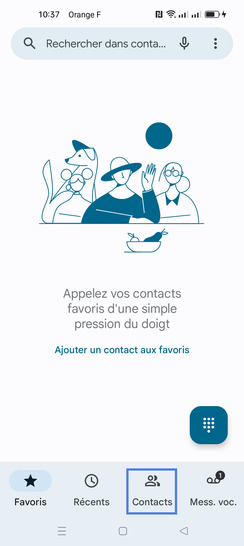
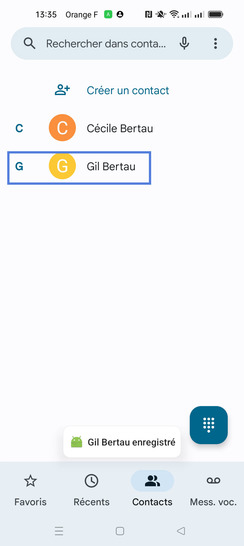
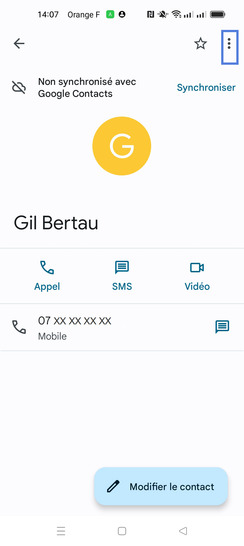
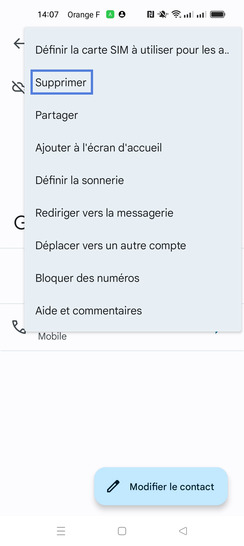
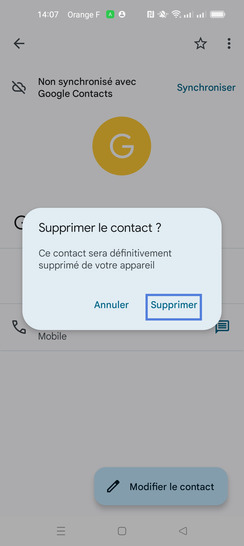

Bravo ! Vous avez terminé ce tutoriel.
Découvrez nos autres tutoriels