OPPO Reno 10x Zoom
Connecter un équipement en bluetooth en 7 étapes difficulté Intermédiaire

Votre téléphone
Oppo Reno 10x Zoom
pour votre Oppo Reno 10x Zoom ou Modifier le téléphone sélectionnéConnecter un équipement en bluetooth
7 étapes
Intermédiaire
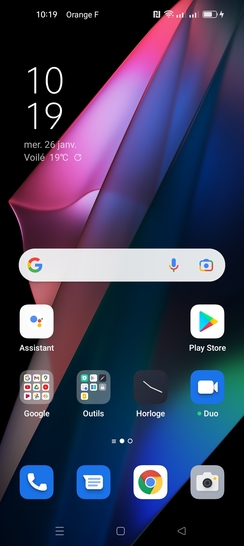
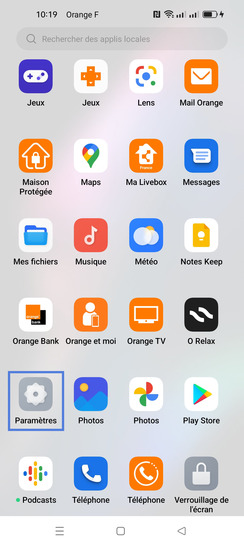
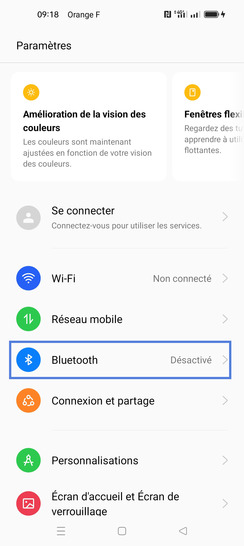

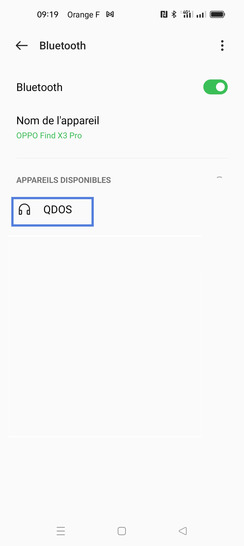
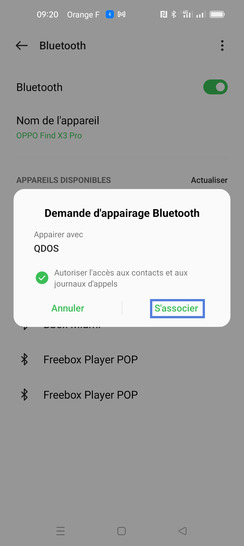
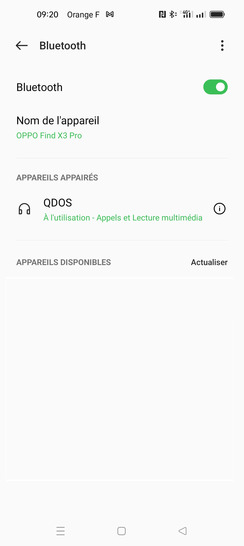
Bravo ! Vous avez terminé ce tutoriel.
Découvrez nos autres tutoriels