OPPO Reno 10x Zoom
Bloquer un numéro de téléphone en 5 étapes difficulté Débutant

Votre téléphone
Oppo Reno 10x Zoom
pour votre Oppo Reno 10x Zoom ou Modifier le téléphone sélectionnéBloquer un numéro de téléphone
5 étapes
Débutant
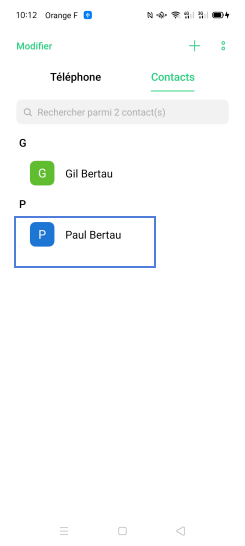
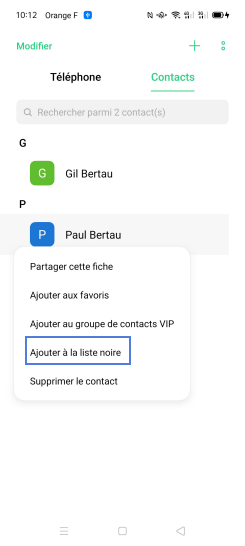
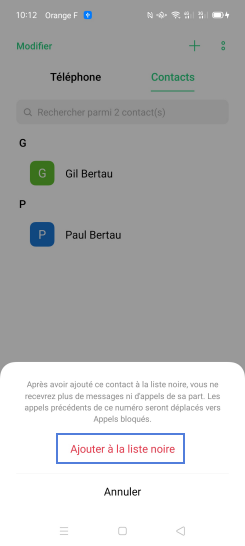
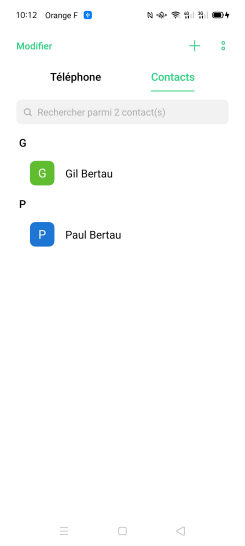
Bravo ! Vous avez terminé ce tutoriel.
Découvrez nos autres tutoriels