OPPO Reno 10x Zoom
Afficher la version logicielle en 4 étapes difficulté Débutant

Votre téléphone
Oppo Reno 10x Zoom
pour votre Oppo Reno 10x Zoom ou Modifier le téléphone sélectionnéAfficher la version logicielle
4 étapes
Débutant

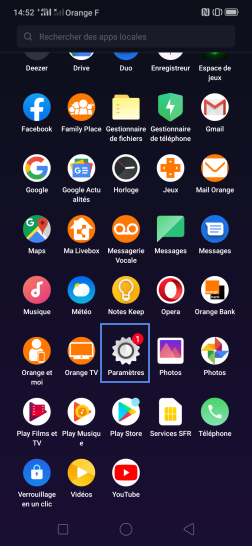
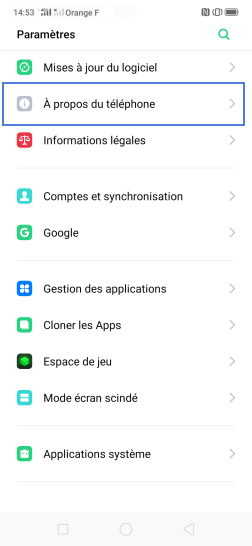
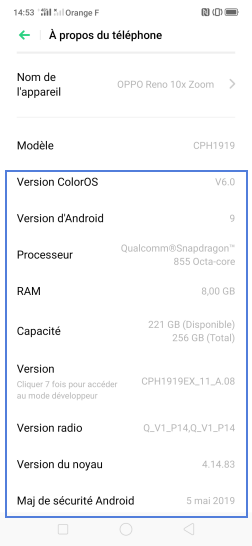
Bravo ! Vous avez terminé ce tutoriel.
Découvrez nos autres tutoriels