OPPO Find X3 Pro 5G
Eteindre votre téléphone en 2 étapes difficulté Débutant

Votre téléphone
Oppo Find X3 Pro 5G
pour votre Oppo Find X3 Pro 5G ou Modifier le téléphone sélectionnéEteindre votre téléphone
2 étapes
Débutant
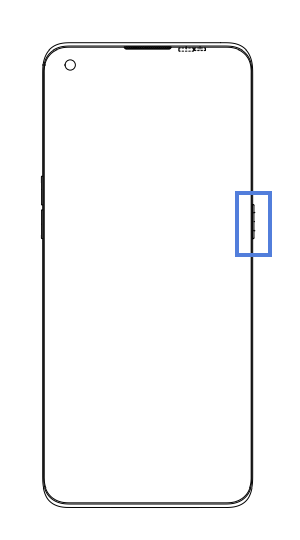
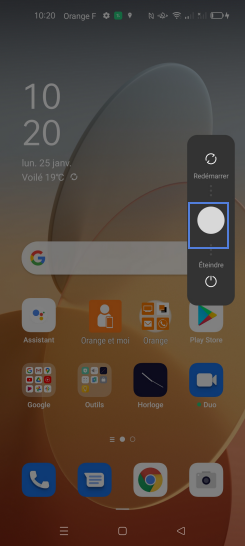
Bravo ! Vous avez terminé ce tutoriel.
Découvrez nos autres tutoriels