OPPO Find X
Choisir la carte SIM pour les données mobile en 4 étapes difficulté Débutant

Choisir la carte SIM pour les données mobile
4 étapes
Débutant

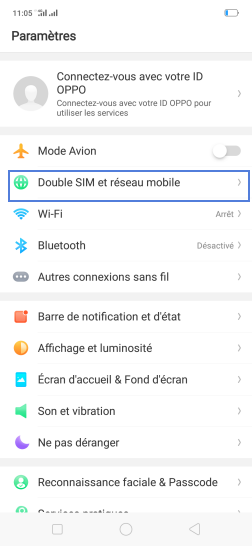
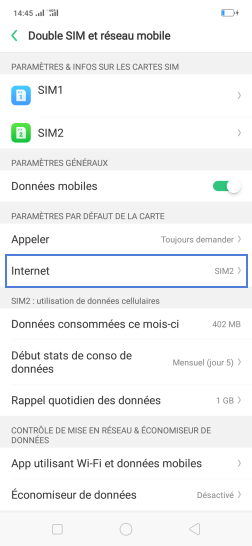
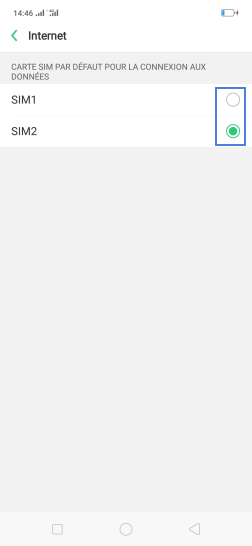
Bravo ! Vous avez terminé ce tutoriel.
Découvrez nos autres tutoriels