OPPO Find N2 Flip 5G
Supprimer un contact dans le répertoire en 6 étapes difficulté Débutant

Votre téléphone
Oppo Find N2 Flip 5G
pour votre Oppo Find N2 Flip 5G ou Modifier le téléphone sélectionnéSupprimer un contact dans le répertoire
6 étapes
Débutant

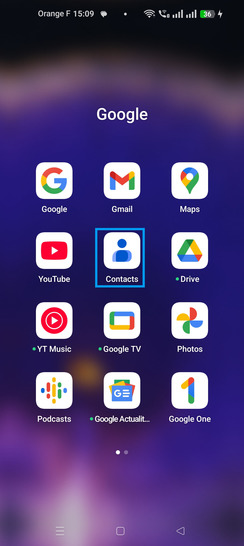
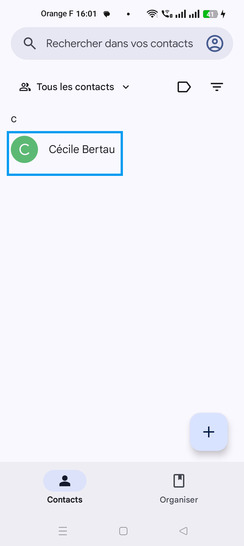
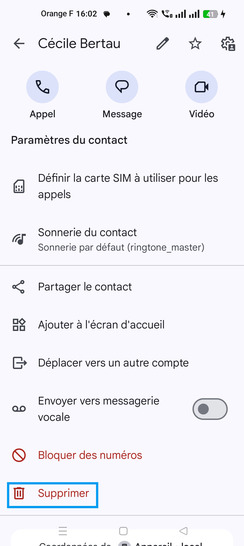
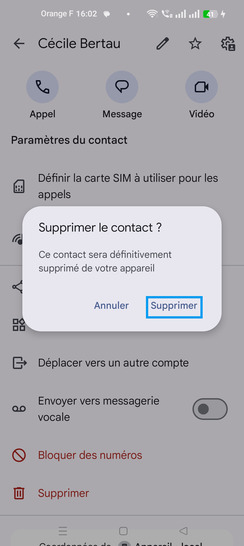

Bravo ! Vous avez terminé ce tutoriel.
Découvrez nos autres tutoriels