MOTOROLA Moto G62 5G
Nommer une carte Sim en 7 étapes difficulté Débutant

Votre téléphone
Motorola Moto G62 5G
pour votre Motorola Moto G62 5G ou Modifier le téléphone sélectionnéNommer une carte Sim
7 étapes
Débutant
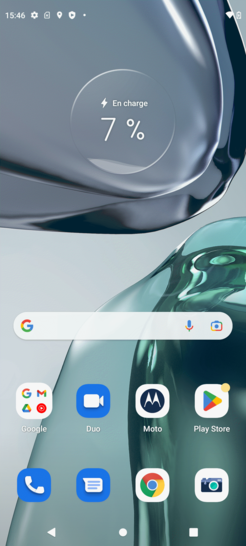
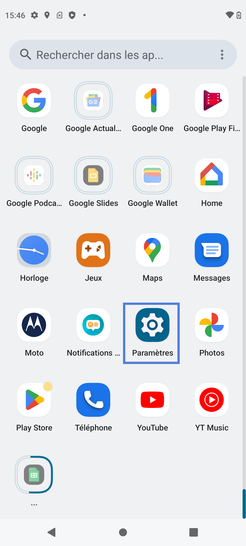
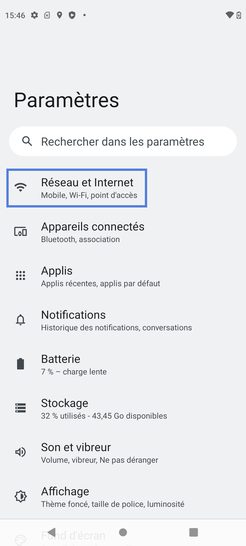
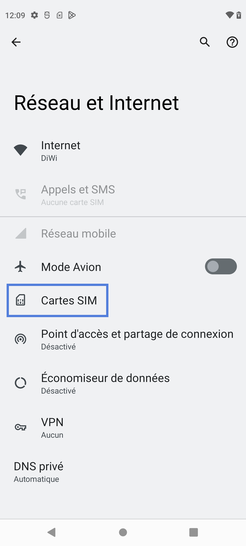
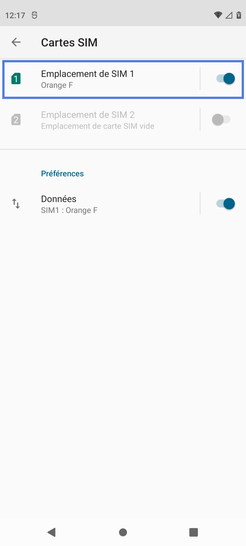
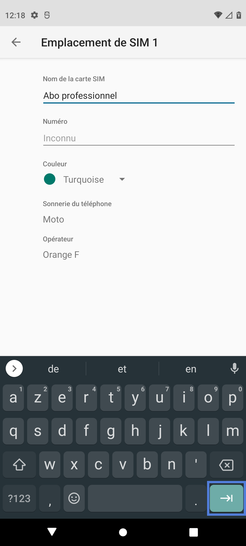
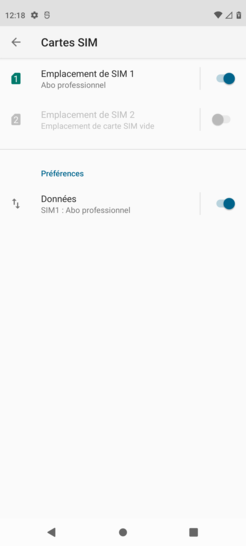
Bravo ! Vous avez terminé ce tutoriel.
Découvrez nos autres tutoriels