MOTOROLA Moto Edge 20 Lite
Nommer une carte Sim en 9 étapes difficulté Débutant

Votre téléphone
Motorola Moto Edge 20 Lite
pour votre Motorola Moto Edge 20 Lite ou Modifier le téléphone sélectionnéNommer une carte Sim
9 étapes
Débutant

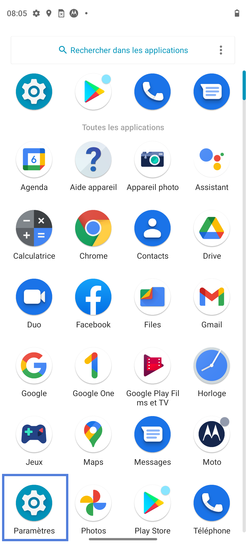
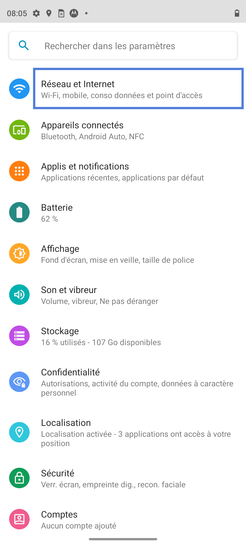
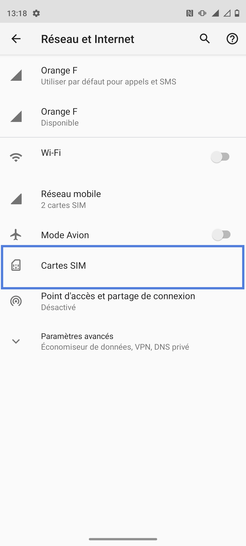
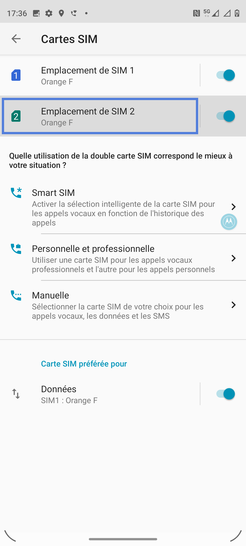
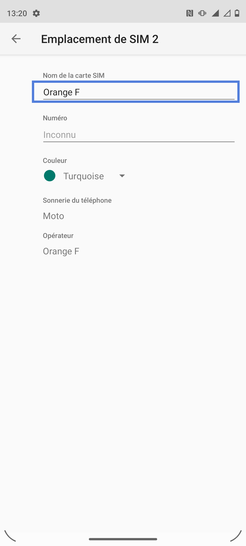
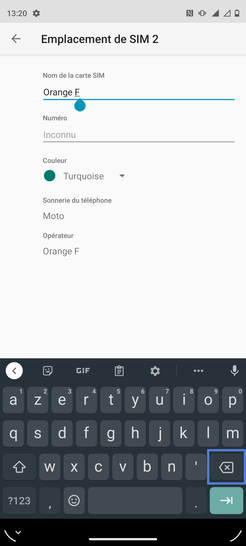
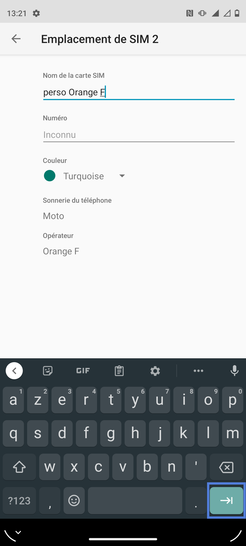
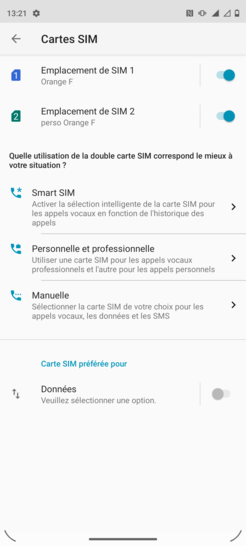
Bravo ! Vous avez terminé ce tutoriel.
Découvrez nos autres tutoriels