LG G5
Débloquer un numéro de téléphone en 7 étapes difficulté

Débloquer un numéro de téléphone
7 étapes
Débutant



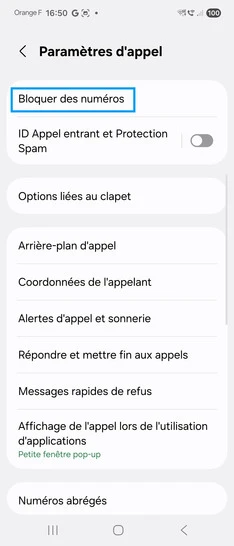
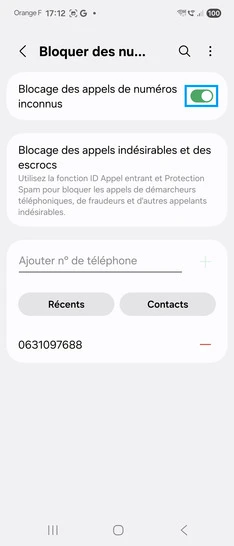
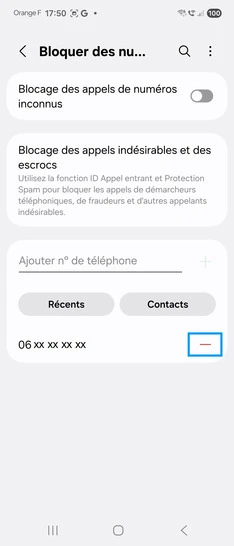
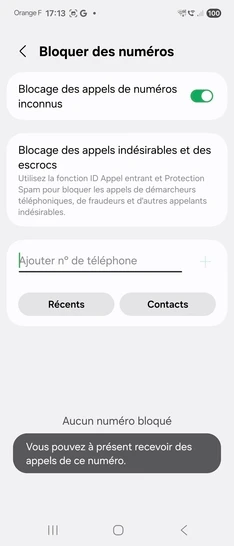
Bravo ! Vous avez terminé ce tutoriel.
Découvrez nos autres tutoriels