HUAWEI Psmart 2021
Afficher la version logicielle en 3 étapes difficulté Débutant

Votre téléphone
Huawei Psmart 2021
pour votre Huawei Psmart 2021 ou Modifier le téléphone sélectionnéAfficher la version logicielle
3 étapes
Débutant
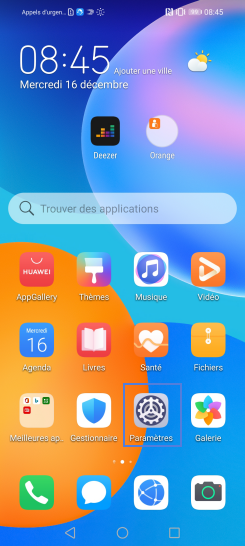
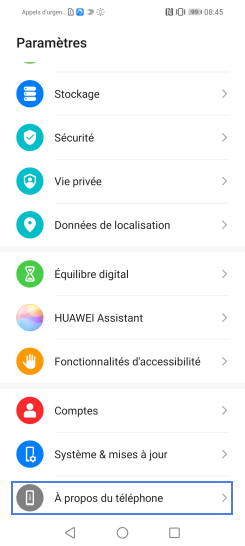
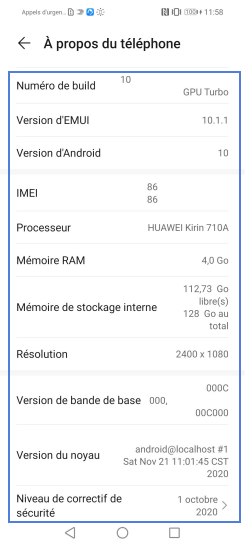
Bravo ! Vous avez terminé ce tutoriel.
Découvrez nos autres tutoriels