HUAWEI P40
Afficher la version logicielle en 3 étapes difficulté Débutant

Afficher la version logicielle
3 étapes
Débutant
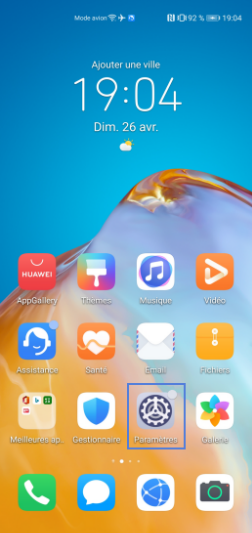
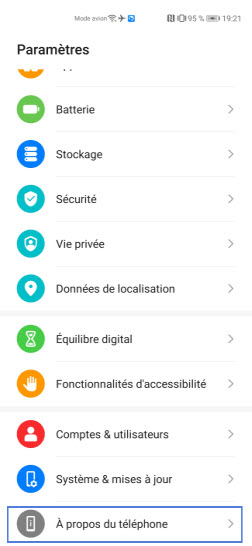
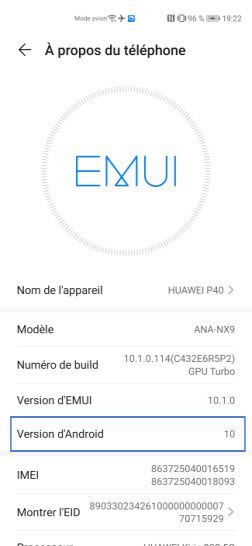
Bravo ! Vous avez terminé ce tutoriel.
Découvrez nos autres tutoriels